Hi, everyone! Danica here, and I'm thrilled to share my deep passion for e-learning with all of you. Over the years, I've immersed myself in the world of designing e-learning experiences, constantly seeking ways to enhance the learning journey. Through this blog, I aim to provide valuable insights and personal tips that I've gathered along the way. Whether you're a fellow e-learning enthusiast, an instructional designer, or someone curious about the field, I'm excited to share my knowledge and experiences to help you create exceptional e-learning experiences. Let's embark on this enriching journey together and unlock the true potential of e-learning!
Similar Posts

How to GENERATE LearnDash Report of your Members Using JetEngine Table
How to Create Personalized LearnDash Progress Reports for Members Using JetEngine Tables Are you passionate about teaching WordPress membership designs?…

Launch Your LearnDash Website and Track Student Progress
Launch Your LearnDash Website and Track Student Progress Hello, lovely readers! It’s Danica here, and I’m excited to share some…
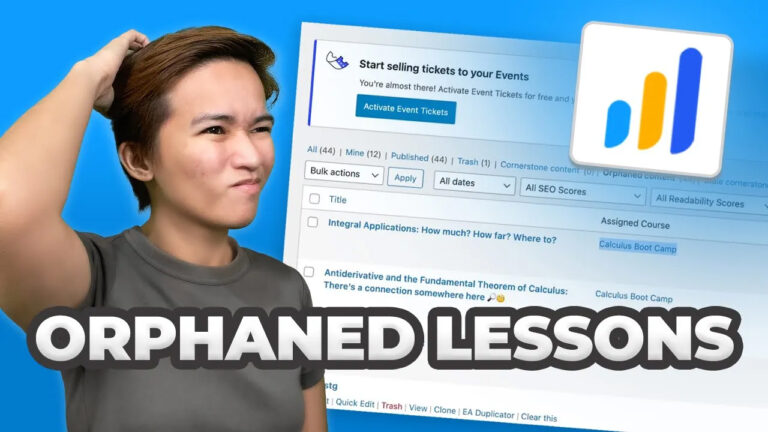
LearnDash Orphaned Content: How to Troubleshoot
LearnDash Orphaned Content: A Guide to Effective Troubleshooting Today, I want to share a valuable experience with you—a journey I…

Introduction to TutorLMS FREE for WordPress Membership Site
Introduction to TutorLMS: Elevating Your WordPress Membership Site with Free and Powerful eLearning As someone passionate about crafting WordPress membership…

Demo: MemberPress for WordPress Membership Site
Designing Impressive WordPress Membership Sites: A MemberPress Demo As a WordPress enthusiast and educator, I’m thrilled to share insights into…
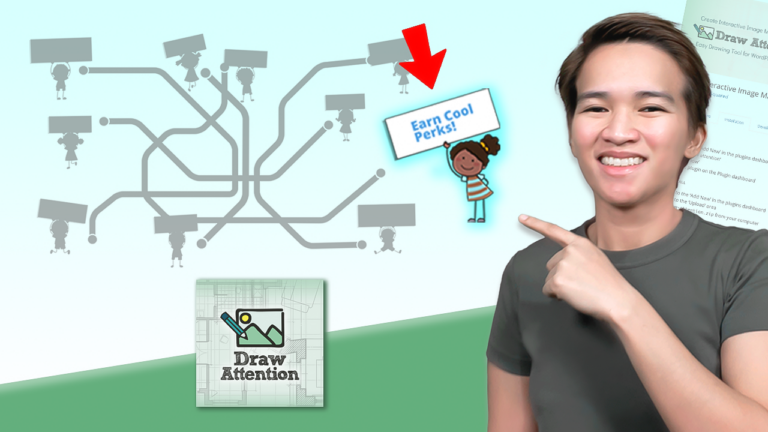
How to Create a Basic Image Map for Your Site
Hey there, it’s Danica, and I’m excited to guide you through the process of creating an interactive image map for…