STOP Losing Course Sales – Do THIS in LearnDash!

Why You Should Always Keep Your LearnDash Courses Closed
In the world of online education and membership websites, ensuring smooth user experiences and accurate reporting is paramount. As an educator and designer specializing in WordPress, I’ve encountered a crucial issue that often goes unnoticed but can have a significant impact on the integrity of your online courses. In this blog post, I’ll be delving into the topic of LearnDash course settings and why it’s imperative to keep your courses closed during various stages of development and deployment.
The Challenge: Open Courses and Enrollment Issues
As a seasoned professional in WordPress design and online education, I’ve had the privilege of assisting numerous clients with their LearnDash courses. However, a recurring problem that I’ve observed is the default setting of courses being marked as “open.” This means that regardless of membership tags or other parameters, anyone visiting the course page would be automatically enrolled. This seemingly innocent setting can lead to unexpected complications down the line.
Unraveling the Problem: Discrepancies in Reporting
In a recent project that involved a combination of LearnDash, Memberium, and MemberPress, our aim was to engage members through email follow-ups, tracking their progress, and encouraging continuous learning. Despite meticulous planning and the implementation of reporting systems, discrepancies arose between enrollment numbers and actual sales data. This misalignment persisted even after utilizing tools like the LearnDash Pro Panel and exporting CSV files. The root cause was a large number of contacts appearing in the “not started” list.
The Discovery: Open Courses and Auto-Enrollment
Upon further investigation, we realized that the issue stemmed from courses being set as “open” on the live site. This resulted in users being automatically enrolled in courses without proper membership or access tags. Consequently, reporting accuracy was compromised, leading to confusion for both administrators and learners. To prevent such inaccuracies, it’s vital to set your courses to “closed.”
The Solution: Set Courses to Closed for Data Integrity
Whether your course is in the testing phase or nearing completion, I strongly recommend setting it to “closed” to avoid these complications. By making this simple adjustment, you can ensure accurate reporting and prevent unforeseen issues from arising in the future. To change your course status, navigate to the “Things” tab when creating a course, and select “closed.” Remember to save your changes by hitting the “update” button.
Illustrating the Impact: User Perspective and Reporting Data
To highlight the real-world consequences of open courses, consider this scenario: Users with incorrect access tags can view course progress data, even though they lack the necessary access privileges. This discrepancy not only muddles reporting accuracy but also creates confusion among both administrators and learners.
Conclusion: A Vital Adjustment for Seamless Online Learning
In conclusion, maintaining data accuracy and user experiences is pivotal in the realm of online education. Whether you’re using LearnDash, Memberium, or similar tools, always keep your courses closed during various phases. This practice not only ensures clean and precise reporting but also eliminates potential problems down the line. As an educator and designer, my experience underscores the significance of this seemingly minor course setting adjustment. If you have any questions or insights on this topic, please share them in the comments section. Let’s continue to create optimal learning experiences while upholding data integrity. Thank you for reading, and I look forward to exploring more topics with you in the future!
Tools & Plugins that used
- LearnDash
- WP Fusion
- Memberium


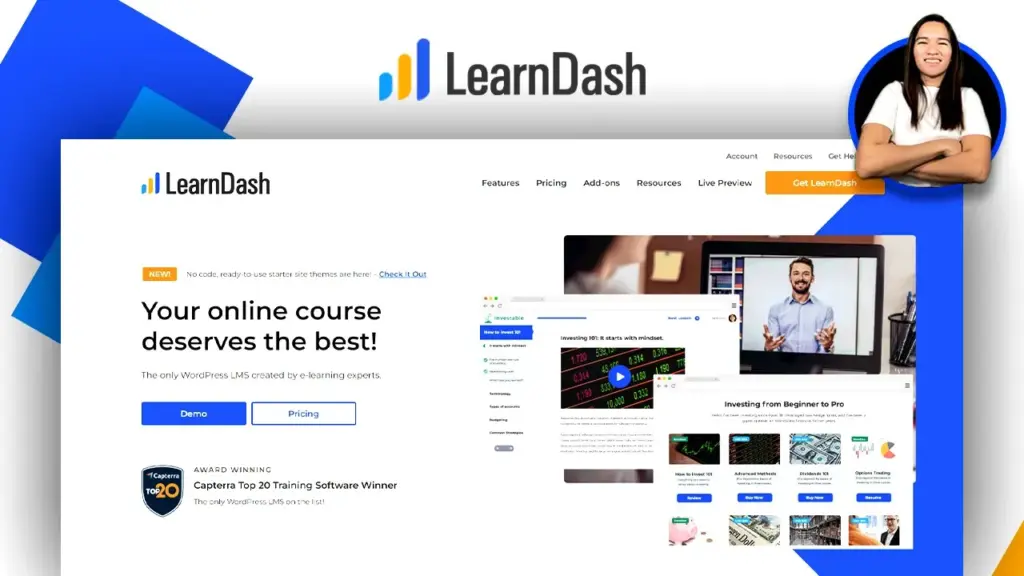
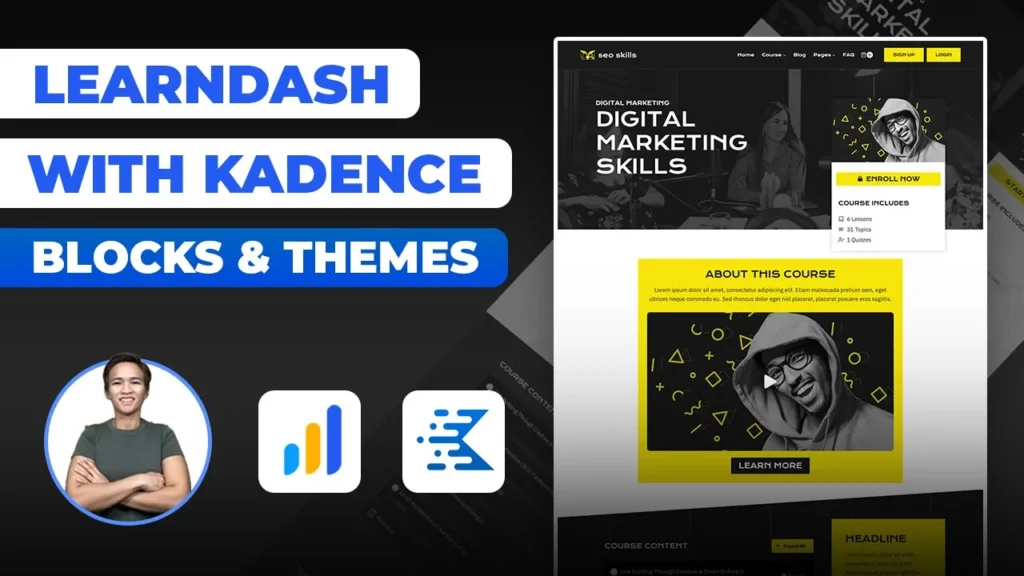

Responses