Best CRM for WordPress Membership Sites: Keap, ActiveCampaign, Go High Level, or FluentCRM?

Managing a WordPress membership site can be challenging, especially when it comes to organizing member data, following up via email, and ensuring proper access to courses and groups. That’s where CRMs (Customer Relationship Management tools) come into play. In this post, I’ll share the CRMs I’ve used and recommend for WordPress membership site projects, explaining their features, pricing, and ideal use cases.
Why Use a CRM for WordPress Membership Sites?
A good CRM helps streamline member management and communication. For example:
- Tagging members based on their course or group access using tools like WP Fusion or Memberium.
- Automating workflows, such as sending specific emails based on member actions.
- Organizing and segmenting your audience for targeted communication.
Here are the four CRMs I use most frequently for WordPress membership projects:
1. FluentCRM – Affordable and WordPress-Integrated
What It Is:
FluentCRM is a WordPress plugin that operates directly from your site’s backend.
Key Features:
- User-friendly interface accessible via your WordPress dashboard.
- Affordable pricing starting at $90/year (with a free version available).
- Integrates seamlessly with your WordPress ecosystem.
Considerations:
Since FluentCRM runs on your WordPress site, it requires a robust server to handle the load. You’ll also need to set up an SMTP service for email delivery. Pairing FluentCRM with Amazon SES for SMTP can provide a cost-effective email-sending solution (e.g., 50,000 emails/month with an approved account).
Recommendation:
FluentCRM is the most affordable option on this list, making it great for beginners or those on a budget.
2. Go High Level (HighLevel) – A Feature-Rich Solution
What It Is:
HighLevel (formerly known as Go High Level) is a versatile CRM offering a range of functionalities, including email, SMS, and advanced workflows.
Key Features:
- Contact management, tagging, and custom fields.
- Workflow automation tailored for membership sites.
- Integration with multiple platforms for added functionality.
Experience:
While my experience with HighLevel is limited, I’ve found its basic functionalities effective for WordPress membership sites. However, some advanced features, such as specific email scheduling (e.g., sending emails on the same day each month), still need improvement.
Recommendation:
If you’re starting out and want a powerful, all-in-one CRM, HighLevel is worth exploring. However, it may take time to master its full potential.
3. ActiveCampaign – Simple and Straightforward
What It Is:
ActiveCampaign is known for its ease of use and intuitive interface, making it accessible even to those new to CRMs.
Key Features:
- Straightforward automation tools for email campaigns.
- User-friendly interface requiring minimal technical knowledge.
- Great for small to medium-sized projects.
Considerations:
While ActiveCampaign works well for email marketing and basic automations, its eCommerce integrations (e.g., WooCommerce or Shopify) may feel limited compared to other CRMs. My experience has been mostly focused on integrating it with WooCommerce.
Recommendation:
If you’re looking for a no-frills CRM to handle emails and basic member organization, ActiveCampaign is a solid choice.
4. Keap (formerly Infusionsoft) – A Trusted Veteran
What It Is:
Keap is a veteran CRM platform with robust automation features, making it a long-time favorite for advanced users.
Key Features:
- Advanced campaign builder for email automation.
- Detailed reporting tools.
- Reliable for managing complex workflows and membership site requirements.
Experience:
Keap was the first CRM I mastered, and I still enjoy its intuitive yet powerful campaign builder. While other platforms like HighLevel are catching up, Keap remains strong in areas like reporting and advanced email scheduling.
Recommendation:
If you’ve already invested in Keap, there’s no pressing reason to switch. It’s a reliable option for those who need advanced automation capabilities.
Which CRM Should You Choose?
Here’s a quick guide based on your needs:
- Best for Beginners/Budget-Friendly: FluentCRM
- Most Feature-Rich for Scaling: HighLevel
- Simplest to Use: ActiveCampaign
- Advanced Automation: Keap
If you’re just starting out and don’t have a CRM yet, I recommend trying HighLevel for its wide range of functionalities. For those on a tight budget, FluentCRM is an excellent WordPress-native option.
Already using Keap? Stick with it if it’s meeting your needs, especially for advanced workflows.
Final Thoughts
Each of these CRMs has its strengths and is suitable for different project types. Your choice should depend on your specific requirements and budget. If you have questions about setting up a CRM for your WordPress membership site, feel free to reach out.
Thanks for reading, and I’ll see you in the next post!
Tools & Plugins that used
- FluentCRM
- Go High Level
- ActiveCampaign
- Keap (Infusionsoft)
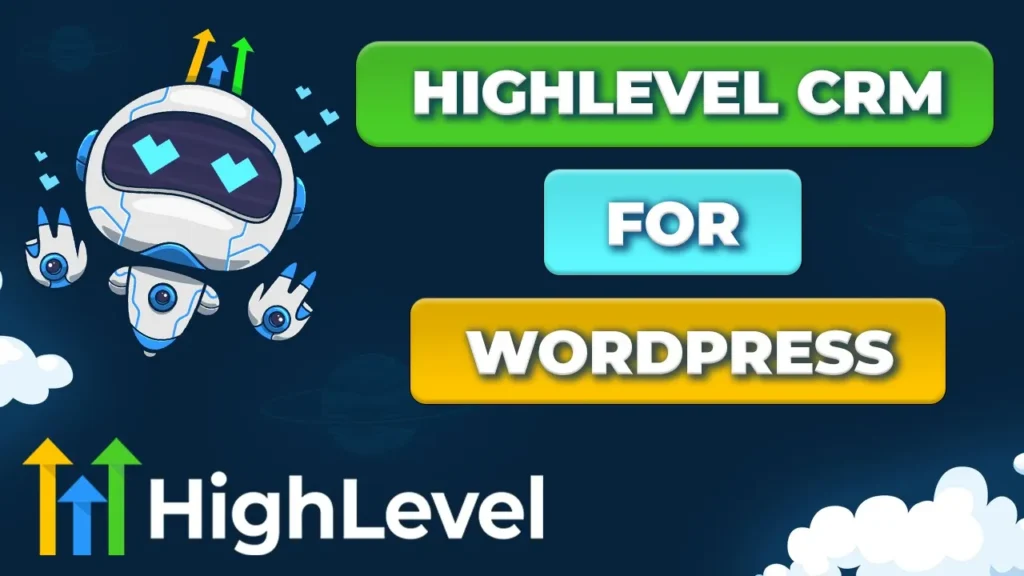




Responses