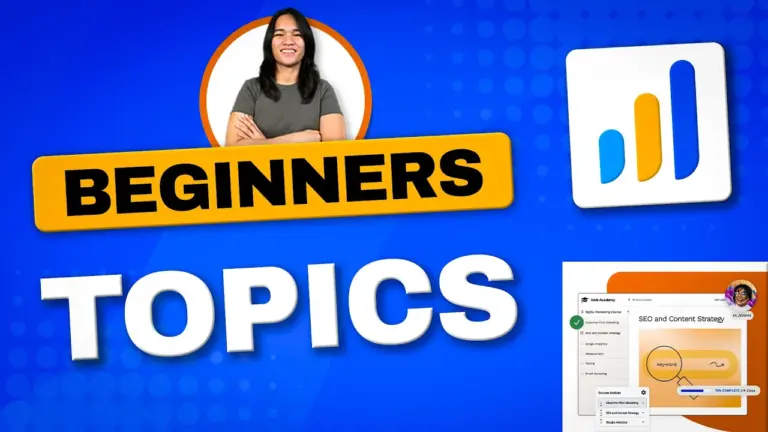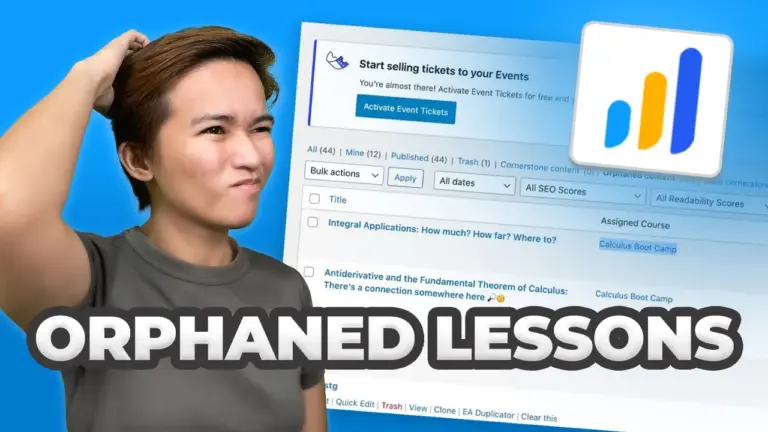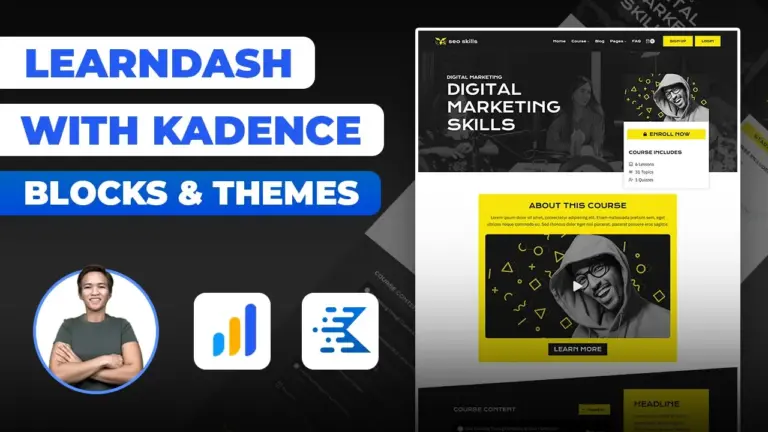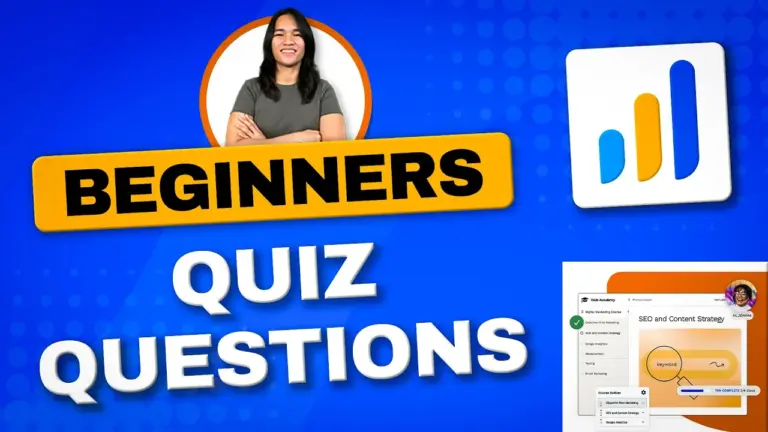Step-by-Step Guide to Create A Course From Video Playlist With LearnDash (2022)
Welcome to a comprehensive guide on how to create engaging online courses using LearnDash, a powerful Learning Management System plugin designed for WordPress. I’m Danica, and my expertise lies in crafting compelling WordPress membership sites. In this blog post, I’ll walk you through the process of adding courses to a demo site using LearnDash’s innovative features.
Getting Started
To begin your journey into the world of course creation, the first step is to initiate a course within the LearnDash plugin. You’ll find two distinct options available: “Create from Video Playlist” and “Add New”. Let’s delve into both alternatives to understand how they function and the advantages they offer.
1. Create from Video Playlist
If you’re looking for a swift and efficient way to transform your video content into an interactive course, the “Create from Video Playlist” feature is your go-to solution. This feature seamlessly integrates with various video hosting platforms, including YouTube, Vimeo, and Wistia. For instance, by utilizing a YouTube playlist URL, LearnDash automates the process of course creation by seamlessly incorporating the videos within your playlist.
Here’s how it works:
- Start by providing the playlist URL.
- Click the “Load Data from YouTube” button.
- Don’t be disheartened if it doesn’t work on the first attempt; an extra click might be required.
- Watch as the system efficiently fetches videos from your playlist, and subsequently generates a structured LearnDash course. Each video corresponds to a lesson, ensuring a streamlined learning experience.
2. Setting Up the Course
As you proceed with course creation, you’re presented with the opportunity to define how learners access your content. Regardless of whether your course is free or paid, you can opt for user registration before granting access. Moreover, you possess the freedom to determine how users engage with the course material. You can choose between a linear progression, guiding learners step by step, or a more flexible free form approach, enabling them to start from any point within the course.
3. Bringing Your Course to Life
Once you’ve tailored these settings to match your vision, a simple click on the “Create the Course” button sets the magic in motion. Witness as LearnDash ingeniously assembles the course, neatly arranging videos based on the playlist’s order. A word of caution, though: remember that the original order of videos in the playlist may not perfectly replicate within the course. Should you desire a specific arrangement, manual adjustment might be necessary.
Exploring Further
In the subsequent installment of our tutorial series, we’ll dive into an alternative approach—creating a course from scratch using the “Add New” button. This method empowers you with greater control over content organization and course structure, enabling you to tailor the learning experience to your precise requirements.
Conclusion
Leveraging the “Create from Video Playlist” feature within LearnDash is a time-efficient strategy for transforming video content into captivating courses. This method allows you to harness the potential of existing videos, effortlessly shaping them into engaging online learning experiences. As we progress, we’ll delve deeper into the course creation process using the “Add New” button, providing you with a versatile toolkit to craft courses that resonate with your learners. Stay tuned for the next chapter of our LearnDash journey!