How to Build Custom Email Templates in Keap (Infusionsoft) Using HTML – FAST & Flexible Design!

In today’s post, I’m excited to walk you through how we’re using FluentCRM and Fluent Forms to create seamless email opt-ins for WordPress membership sites. FluentCRM is a native WordPress CRM that lets you manage contacts, send email campaigns, and automate sequences—all without ever leaving your site. When paired with Fluent Forms, you can build powerful lead generation workflows that capture user information and nurture them through automated emails.
Setting Up a Newsletter Opt-In
One of the key examples I’ll share today is how we use Fluent Forms to collect newsletter sign-ups directly from our WordPress site, and then automatically add those subscribers to FluentCRM for follow-up emails.
Here’s a breakdown of how the process works:
- Form Creation: We start by creating a simple opt-in form using Fluent Forms. This includes fields like Name, Email Address, and an optional interest selector.
- FluentCRM Integration: Inside the form’s settings, we integrate directly with FluentCRM, mapping the form fields to contact fields. We also tag subscribers based on their selections, allowing for better segmentation.
- Automated Welcome Emails: Once the form is submitted, the user is added to FluentCRM and instantly receives a welcome email. From there, they’re automatically enrolled in an email sequence tailored to their interests.
This setup is ideal for content creators, coaches, or membership site owners who want to engage their audience without needing third-party email tools. Everything stays on WordPress, which means faster load times, more control over your data, and no monthly SaaS fees.
Embedding Forms on Any Page
Another great feature is the ability to embed your opt-in forms anywhere on your site using shortcodes. For example, we often place these forms inside BuddyBoss group pages or on the sidebar of course modules. This allows users to subscribe at just the right moment, increasing conversions.
If you’re using BuddyBoss like we are, one helpful tip is to use Elementor or a widget to display your form under group details or within course dashboards—where your users are already engaged.
Why FluentCRM + Fluent Forms?
If you’re looking for a fully integrated CRM solution that works natively within WordPress—and connects seamlessly with tools like WP Fusion, Memberium, or BuddyBoss—FluentCRM is a game-changer. You can build highly personalized email sequences, segment your audience with precision, and trigger automations based on user activity, all from within your dashboard.
We’ll dive into more advanced use cases in future posts, including how to segment users based on behavior, trigger automations from course progress, and integrate with payment gateways like Stripe and WooCommerce.
Got questions about setting up your own email opt-in with FluentCRM? Drop them in the comments, and I’ll answer them in an upcoming post.
Thanks for reading, and I’ll see you in the next one!
Tools & Plugins that used
- Keap (Infusionsoft) HTML Block
- Email design best practices (inline CSS, image hosting, layout tips)

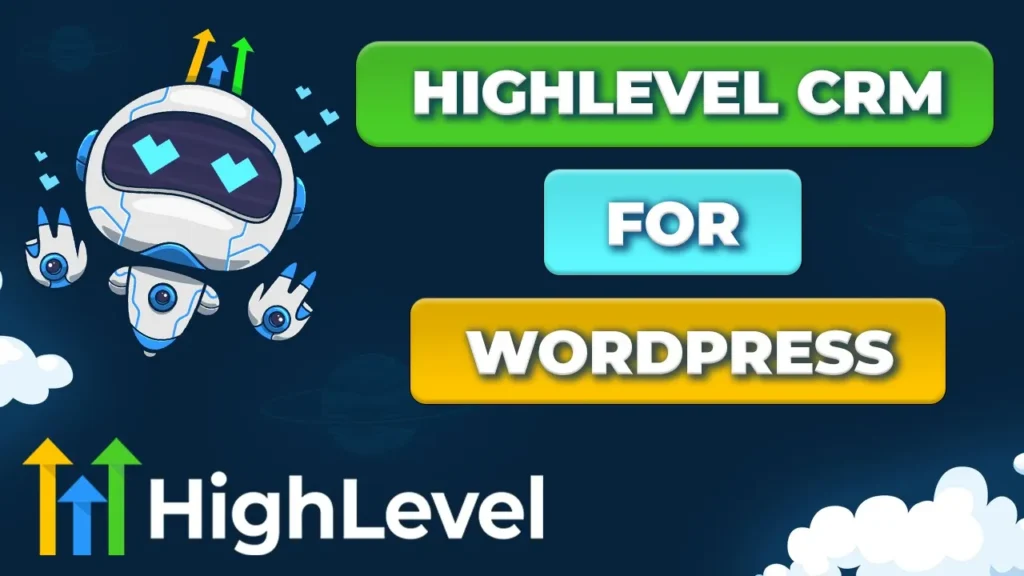



Responses