How to Automate WordPress Membership Sites with AutomatorWP Webhooks & Form Triggers

In today’s post, I’m excited to share how we’re leveraging AutomatorWP to create automated workflows for WordPress membership sites. AutomatorWP is a powerful tool that acts much like Zapier, enabling you to automate various tasks and processes within your WordPress ecosystem.
Automating Form Submissions
One of the key examples I’ll walk you through today is how we use AutomatorWP to handle form submissions automatically. Specifically, we have a JetForm set up, and when a user submits this form, several automated actions are triggered:
- Group Creation: Once the form is submitted, a new group is automatically created in BuddyBoss. The group name is dynamically pulled from the data submitted in the form.
- Tagging Users: The user who submitted the form is automatically tagged based on the form’s input.
The beauty of this setup is its ability to pass values directly from the form into the actions that follow. For instance, the group slug can be customized based on any trigger value, allowing for highly dynamic and personalized automation.
Webhook-Triggered Automations
Another powerful feature of AutomatorWP is its ability to trigger actions when a webhook is received. In a scenario similar to using Zapier, you can set up a webhook trigger that kicks off a series of actions within your WordPress site.
For example, when a webhook from Typeform is received, AutomatorWP can automatically register a new user on your site and carry out additional actions based on the incoming data. This level of automation ensures that your processes are not only efficient but also dynamic, adapting to the data received from external sources.
Why AutomatorWP?
If you’re managing a WordPress membership site and are looking for an automation tool that integrates seamlessly with plugins like WP Fusion, Memberium, or any tagging-based membership system, AutomatorWP is definitely worth checking out. It bridges the gap between various plugins and external services, enabling you to create highly customized workflows.
I’ll be diving deeper into these functionalities in upcoming posts, so stay tuned! In the meantime, if you have any questions about AutomatorWP or need help setting up your own automations, feel free to leave a comment below. I’ll do my best to answer in future posts.
Thanks for reading, and I’ll catch you in the next one!
Tools & Plugins that used
- AutomatorWP


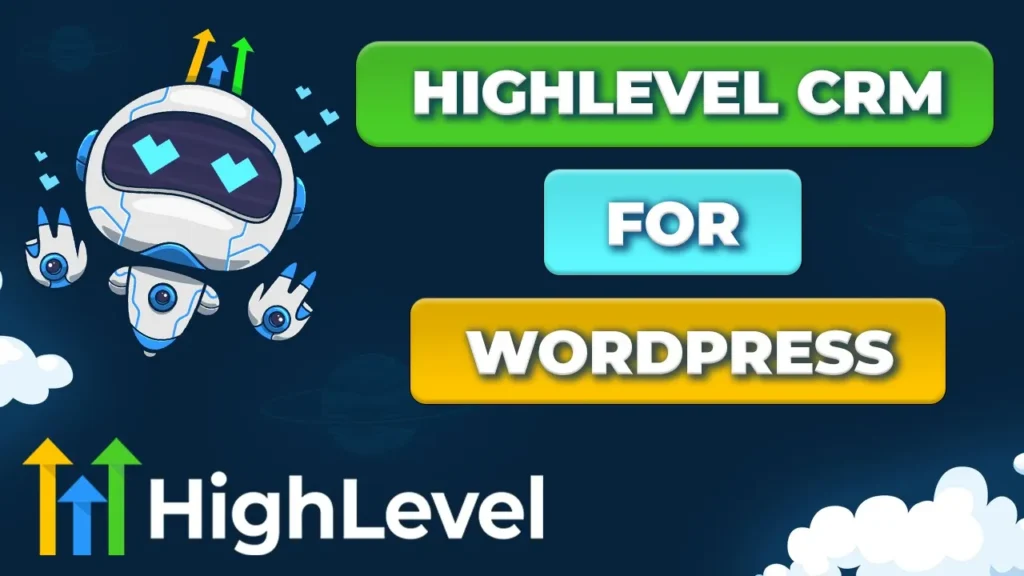


Responses