The ULTIMATE LearnDash Guide: Build & Sell Your Online Course FAST!
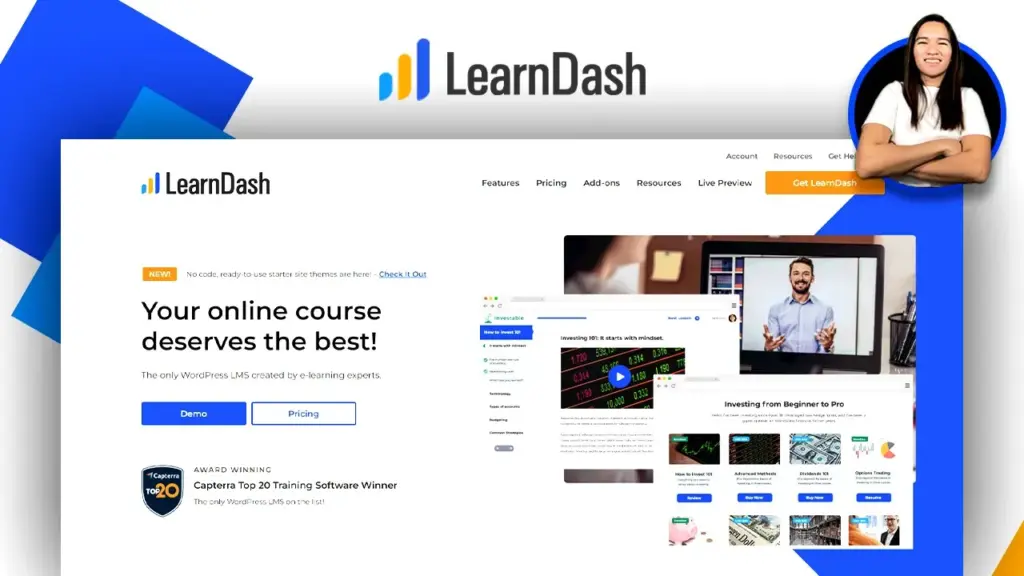
Introduction to LearnDash for WordPress Membership Site
Greetings, fellow WordPress enthusiasts! As someone deeply involved in the world of WordPress membership site designs, I’m thrilled to share an insightful video presentation that delves into the nuances of LearnDash – a dynamic tool that can revolutionize your e-learning platform. In this blog post, I’ll be your guide through the key takeaways from my video, “Introduction to LearnDash for WordPress Membership Site.” Feel free to watch the original video above for a visual reference while you read on.
Exploring the Plain Version
In this video, I had the privilege of shedding light on the fundamental functionality of LearnDash when used as a standalone plugin. Unlike our previous exploration of LearnDash in collaboration with the dynamic BodyBoss theme, this session centers on LearnDash in its raw form. Join me as we navigate the core features that make LearnDash a powerful tool for crafting captivating e-learning experiences.
Demo Site Overview
To set the stage, I’ll whisk you away to LearnDash’s demo site, where I’ll highlight the buttons that play a pivotal role in guiding your exploration. We’ll explore the demo and pricing options, delving into the various pricing plans, including Basic, Plus, and Pro. I’ll provide insights to help you choose the ideal plan for your unique e-learning endeavors.
Navigating the Demo
Together, we’ll embark on a virtual journey through the LearnDash demo site, uncovering its intuitive course grid layout and enrollment mechanisms. As we dive deeper, I’ll dissect the various components that form this interactive experience. From course titles to enrollment status indicators and action buttons, I’ll guide you through the user journey for both enrolled and non-enrolled users. Moreover, we’ll uncover the intricacies of the login screen and explore the rich tapestry of course content sections, complete with detailed descriptions, course materials, and engaging sample lessons.
Comparative Insights
Drawing parallels with other influential e-learning platforms such as LinkedIn, Udemy, Teachable, and Thinkific, I’ll illuminate the commonalities in layout and hierarchical structures. This comparison underlines LearnDash’s remarkable adaptability, seamlessly integrating with a diverse array of plugins, including Memberium, Gamipress, and Elementor. This adaptability empowers you to tailor LearnDash to your specific configurations and aspirations.
Course Setup and Functionality
Let’s roll up our sleeves and dive into a hands-on demonstration of course creation within LearnDash. Using the familiar WordPress admin interface, I’ll walk you through the process of setting up courses, crafting lessons, and structuring topics. I’ll also touch briefly on the Pro Panel add-on, which offers a wealth of reporting and insights.
Themes and Customization
Our journey takes a fascinating turn as we delve into themes and customization options. I’ll highlight the fact that LearnDash’s default course grid display may require fine-tuning to align with your chosen theme. While themes like BodyBoss offer predesigned aesthetics, others might demand additional adjustments via coding or CSS to achieve your desired look and functionality.
Expanding Capabilities with Add-ons
The blog post shines a spotlight on the expandability of LearnDash through add-ons. I’ll introduce you to various integration possibilities and third-party options that can elevate the capabilities of your e-learning platform.
Diving into Plain Design
A significant highlight awaits as we explore the concept of “plain design” within LearnDash. Together, we’ll embark on a journey of setting up a LearnDash course using a minimalist theme. I’ll unravel the essence of the “Focus Mode” feature, which streamlines the delivery of course content, enhancing the user experience.
Making an Informed Decision
The post concludes on a thoughtful note, emphasizing the pivotal choice that lies before you – whether to harness LearnDash as a standalone solution or seamlessly integrate it with a theme like BodyBoss. I encourage you to consider your project’s unique demands and design preferences when making this decision. I extend an open invitation for inquiries and suggest exploring my other videos for deeper insights into the realm of e-learning platforms.
Final Thoughts
In essence, this blog post offers a comprehensive overview of LearnDash’s potential for transforming your WordPress membership sites into engaging e-learning platforms. Whether you’re a novice or a seasoned developer, the original video and this accompanying text provide valuable insights to help you navigate the ever-evolving landscape of e-learning with confidence and proficiency. Feel free to watch the video above for a visual companion to this written journey.
Tools & Plugins that used
- LearnDash
- GamiPress (Gamification for Courses)
- Memberium (Seamless Keap Integration)
- Elementor





Responses