How WP Fusion Works for WordPress Membership Sites (Complete Guide)

Today, I want to walk you through how WP Fusion works with your WordPress membership site, especially after integrating it with your CRM. This powerful tool helps you automate processes and manage user access with ease.
Integrating WP Fusion with Your CRM
Once you’ve linked WP Fusion with your CRM, you can start organizing your contacts through tags. These tags are essential as they allow you to control access to content and automate various processes. For example, WP Fusion integrates seamlessly with WooCommerce. When someone makes a purchase, you can automatically tag them in your CRM, triggering specific actions like granting access to members-only content.
However, it’s important to note that WP Fusion’s functionality varies depending on the CRM you use. For instance, if you’re using a CRM like FluentCRM, which is a direct WordPress integration, you can enjoy native support within your WordPress dashboard. On the other hand, third-party CRMs like ActiveCampaign, Infusionsoft by Keap, or GoHighLevel, while still compatible, require more configuration.
Managing User Access and Tags
WP Fusion offers extensive flexibility in managing your membership site. You can apply tags based on different actions, such as purchases, refunds, failed transactions, and subscription status changes. For example, if a payment fails or a subscription is canceled, you can automatically change the user’s access status by applying or removing tags.
On a project I recently worked on, we set up custom tags to mark users as active or inactive based on their payment status. If a payment failed, the inactive tag was applied, restricting their access until the issue was resolved. This level of control is incredibly useful for maintaining a seamless user experience.
Using Taxonomies as Membership Levels
By default, WP Fusion doesn’t offer built-in membership levels like some other tools. However, you can create custom taxonomies to achieve similar functionality. For instance, you can create a taxonomy called “Protection” and assign it to specific posts or pages. Then, using WP Fusion, you can restrict access to content based on tags associated with this taxonomy.
This setup is particularly handy for those who need a customizable membership system without the complexity of a full-fledged membership plugin. You can even create custom templates for these protected posts, enhancing the user experience further.
Integrating WP Fusion with BuddyBoss and LearnDash
WP Fusion’s integration doesn’t stop at CRM and WooCommerce. It also works well with popular plugins like BuddyBoss and LearnDash.
With BuddyBoss, you can automatically enroll members into groups based on their tags. For example, if a member logs in and has a specific tag in your CRM, WP Fusion will auto-enroll them into a relevant group. If the tag is removed, they’ll be automatically unenrolled. This automation saves you time and ensures that your community members are always in the right groups.
LearnDash users can also benefit from WP Fusion’s tagging capabilities. You can apply tags when a user enrolls in a course, which acts as a status indicator. This is particularly useful for tracking progress or granting access to subsequent courses. However, be cautious when using tags to manage course access, as removing a tag could unenroll a user from the course entirely.
The Power of Activity Logs
One of the standout features of WP Fusion is its activity log. This log is a valuable tool for troubleshooting and monitoring user actions. It records every tag applied or removed, giving you a clear view of what’s happening behind the scenes.
If you encounter any issues, such as a tag not triggering correctly, the activity log helps you pinpoint the problem. Whether it’s a plugin conflict or a configuration issue, you’ll have the information you need to resolve it quickly. Plus, the logs are helpful when working with WP Fusion’s support team if you need further assistance.
Final Thoughts
WP Fusion is a powerful tool that can enhance your WordPress membership site by streamlining processes and automating user management. Whether you’re integrating with a CRM, protecting content with taxonomies, or managing group memberships in BuddyBoss, WP Fusion provides the flexibility and control you need.
If you have any questions about how WP Fusion works or need help with your setup, feel free to leave a comment below. I’m here to help, and I’ll see you in the next post!
Tools & Plugins that used
- WP Fusion
- BuddyBoss
- LearnDash LMS



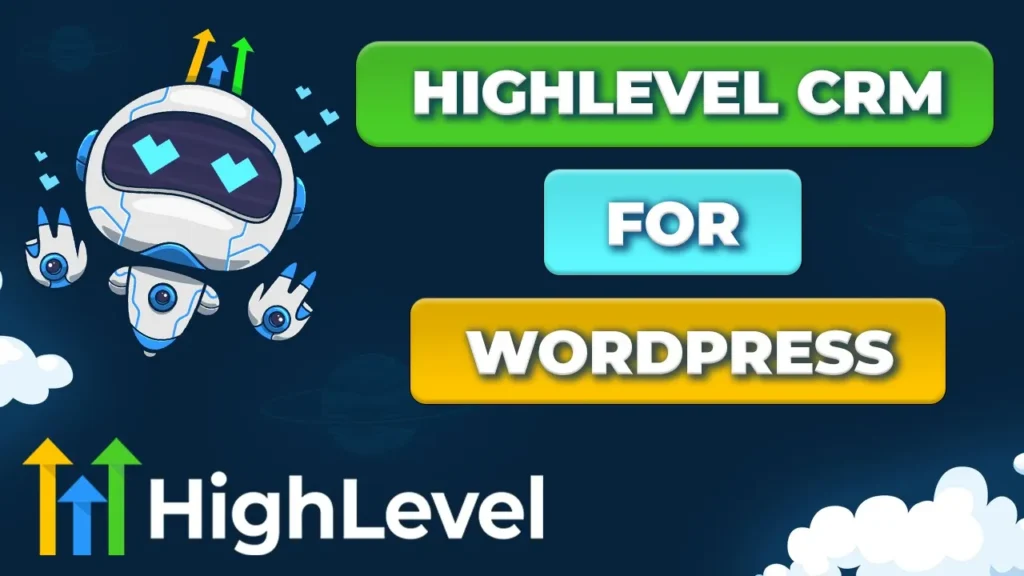

Responses