How to Build a Membership Site with LearnDash & BuddyBoss Part 1 (Step-by-Step Guide!)

Hello there! I’m Danica, and if you’re looking to create an exciting WordPress membership site, you’re in the right place. In this blog post, I’ll take you through the process of setting up LearnDash within the BuddyBoss theme. Whether you’re new to the world of WordPress membership designs or you’re looking to enhance your current setup, this guide is tailored just for you.
The Power of LearnDash
Before we dive into the details, let me introduce you to LearnDash—a versatile WordPress plugin designed to simplify the management and organization of your course content. It works seamlessly with the BuddyBoss theme, providing you with a structured hierarchy of courses, lessons, and topics. With LearnDash, you can generate certificates, create quizzes, set assignments, and even manage different membership levels effectively.
Harnessing the Synergy of BuddyBoss and LearnDash
The beauty of this setup is the harmonious partnership between BuddyBoss and LearnDash. BuddyBoss offers an elegant and clean layout for LearnDash, eliminating the need for extra add-ons to achieve that polished grid-style design. Keep reading to explore how this collaboration enhances the overall membership site experience.
Customizing Your LearnDash Experience
With BuddyBoss by your side, customization is a breeze. You have the power to fine-tune the appearance of LearnDash according to your preferences. The BuddyBoss theme options allow you to tweak settings such as participant visibility and category/course tag filters. You can even rename labels to match your desired terminology. Consistency is key, and you can achieve it by customizing permalinks effortlessly.
Creating Your First Course
Let’s get practical! I’ll walk you through the step-by-step process of creating your first course using LearnDash. From selecting the perfect course title to adding engaging preview videos, I’ll guide you every step of the way. Together, we’ll learn how to set eye-catching featured images and captivating cover photos that resonate with your target audience.
Understanding Course Hierarchy
Navigating through the course hierarchy is a crucial aspect of your membership site’s success. LearnDash’s course builder simplifies the process of organizing modules, topics, and quizzes within a course. I’ll illustrate this with real examples, showcasing how flexible and intuitive this hierarchy can be to match your course structure.
Managing Course Access and Prerequisites
Every membership site has different needs, and LearnDash recognizes that. Discover the various access modes it offers—open, free, buy now, and closed—and understand when to utilize each one. Whether you’re opening your course for exploration, requiring registration/enrollment, setting up payment gateways, or implementing closed access for membership sites integrated with Memberium, I’ve got you covered.
Enrolling Users and Establishing Prerequisites
Enrolling users manually and setting prerequisites for specific courses are essential steps to create a tailored learning experience. With my guidance, you’ll learn how to provide learners with a logical learning path. Prerequisites ensure that learners complete foundational content before delving into advanced topics. No one gets lost on their learning journey under your watchful guidance.
Course Progression and Supplementary Materials
Understanding the nuances of course progression—linear and free-form—is vital. I’ll help you grasp the difference between these approaches and decide which suits your content best. Furthermore, I’ll show you how to enhance the learning experience by supplementing resources through the “Course Materials” tab, ensuring your learners have all the tools they need to succeed.
Conclusion and What’s Next
And there you have it—the essential steps to setting up LearnDash with BuddyBoss for your WordPress membership site. But our journey isn’t over yet! In my next post, I’ll delve into LearnDash’s certificate functionality and quizzes. If you found this guide helpful, don’t forget to hit the subscribe button and share your thoughts in the comments below. Your feedback guides the direction of future content. Thank you for joining me, and until next time, happy course building!
Conclusion
There you have it—a comprehensive guide on how to set up LearnDash with the BuddyBoss theme for your WordPress membership site. I hope this walkthrough has given you valuable insights into creating an engaging and organized online course platform. If you’re ready to dive in, watch the video above, and let’s embark on this exciting journey together. If you have any questions or suggestions for future content, don’t hesitate to leave a comment. Thank you for tuning in, and I look forward to helping you craft an exceptional membership site experience.
Tools & Plugins that used
- BuddyBoss
- LearnDash

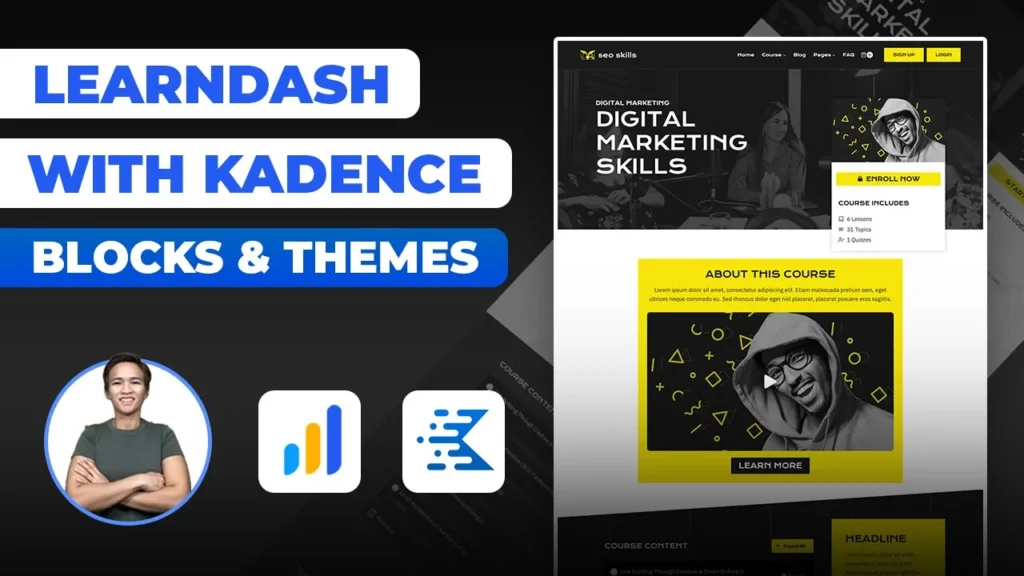



Responses