How to Set Up a Powerful Student Points System in WordPress (Gamification Guide!)

How Does the Student Receive Points – Crocoblock JetEngine for WordPress Membership Site (2023)
Understanding the Point System
In my journey as a WordPress membership site educator, I’ve encountered numerous strategies to enhance user engagement. Today, I want to delve into the fascinating world of point systems within membership sites. Specifically, I’ll be showcasing how, using the powerful Crocoblock JetEngine setup, students and logged-in users can receive points as a reward. My aim is to simplify the explanation, focusing solely on the mechanics behind these points.
Managing Points with Precision
One of the central components of this process involves the use of a Meta Box. This tool, located on the profile page, serves as a repository for user points. Inside the Meta Box, you’ll find a dedicated field labeled “points.” This field, with an object type of “number,” serves as the cornerstone for all point calculations.
Navigating User Interaction
Bringing the point system to life involves leveraging the capabilities of the Jet Form Builder. Its seamless integration with Jet Engine makes it a formidable asset for implementing engaging strategies like gamification. To add points, it’s as simple as using a “+” sign. Conversely, to deduct points, a “-” sign is employed.
Harnessing the Dynamics
What makes this point system truly remarkable is its dynamic nature. For instance, I’ve ingeniously integrated the form into the single post template of a lesson. This integration carefully considers the current post ID and the user’s ID, ensuring precise contextual operation. Both lesson points and user points play integral roles in this intricate dance.
Calculating for Success
An essential tool in this point system is the calculated field widget. Through this widget, we can tap into relevant data such as post ID, user ID, lesson points, and user points. I’ll walk you through the concept by starting from scratch and demonstrating how lesson points can be added to user points using the “+” sign. The result is a recalculated total points value, which highlights the importance of giving the new field an appropriate name.
Seamless Integration
Now, let’s discuss the integration of these elements. This is where the Jet Form settings come into play, specifically the “updated user” section. This section is pivotal in ensuring that the newly calculated total points are accurately reflected within the user’s points field, stored within the user meta.
Unlocking Gamification Potential
In conclusion, this point system isn’t just about adding and deducting points. It’s a doorway to a world of gamification possibilities. Imagine using this system to regulate access to specific resources based on points achieved. The flexibility and versatility showcased here underscore the operational dynamics of the point system within our membership site’s context.
In Conclusion
By implementing a well-thought-out point system, you can transform your WordPress membership site into an engaging and rewarding experience for your users. The journey, as shared in the video and explained in this blog post, demonstrates the potential to foster user interaction and active participation. Through the capabilities of Crocoblock JetEngine, I’ve uncovered a realm of possibilities for nurturing a thriving online community. Thank you for joining me on this insightful journey!
Tools & Plugins that used
- Crocoblock JetEngine
- JetFormBuilder for dynamic form submissions
- Elementor for membership site design
- GamiPress (Optional) for advanced gamification features



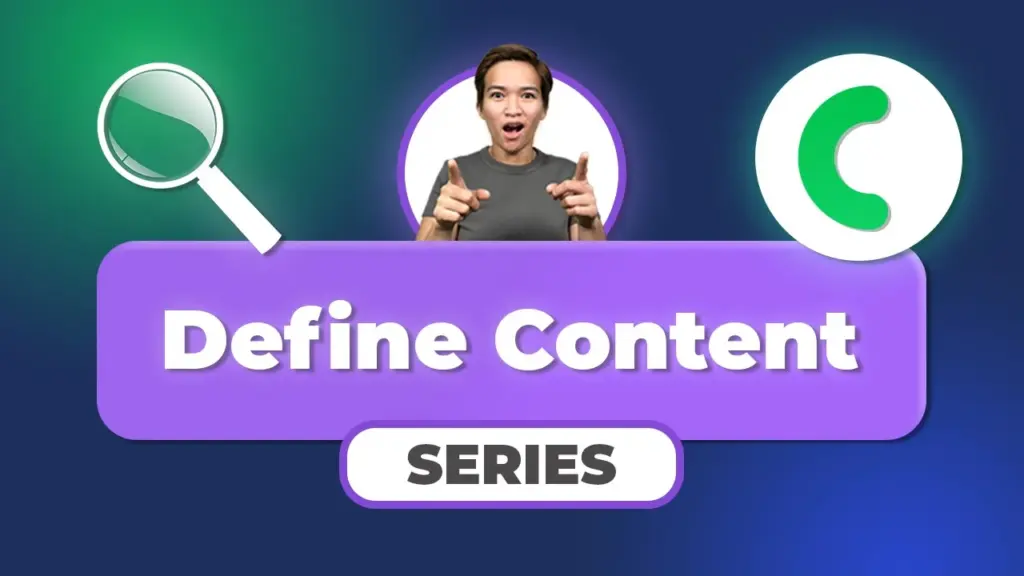

Responses