The Best Way to Build a WordPress Membership Site Part 1 (Without Clunky Shortcodes!)
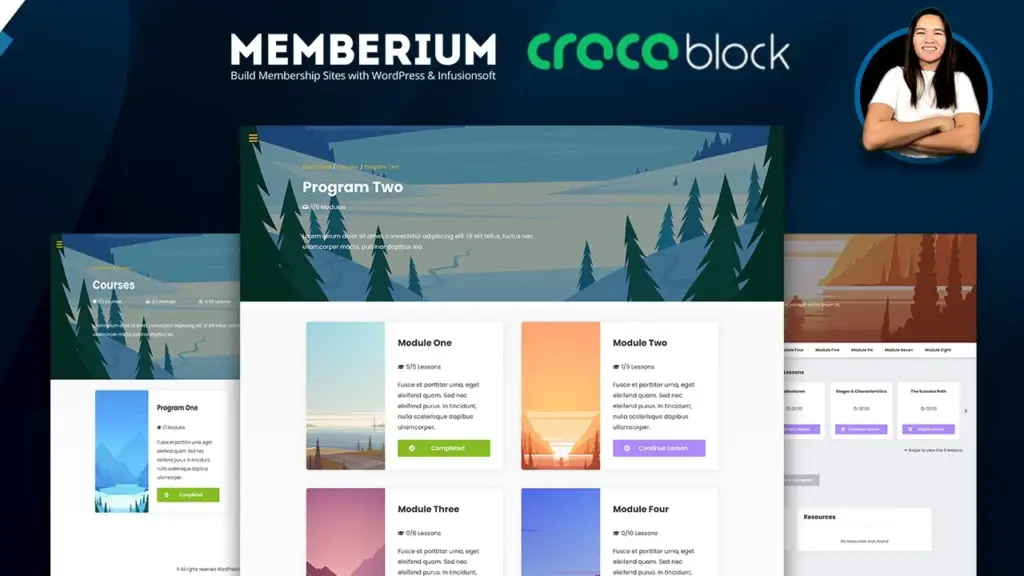
Are you ready to unlock the potential of WordPress for creating dynamic and engaging membership sites? I’m Danika, and I specialize in crafting WordPress membership platforms that are both effective and user-friendly. In this blog post, I’ll walk you through the first part of an exciting journey into the world of WordPress membership site design.
The Power of Memberium and Crocoblock JetEngine
In the world of WordPress, there are countless tools and plugins at your disposal. For this project, I’ve chosen to harness the power of Memberium and Crocoblock JetEngine. These tools, when combined, allow us to create a membership site that’s not only functional but also customizable and visually appealing.
Setting the Stage
Before we dive into the details, let me introduce you to the project. This WordPress membership site template will soon be available in our shop, but for now, let’s take a closer look at how it’s constructed. Unlike some setups that rely on gamification plugins like Gamipress, we’ve opted for a clean, conflict-free setup, powered by Memberium.
The Website Tour
As you venture into the site, the first thing you’ll notice is the login page. We’ve integrated an Elementor login form to provide a seamless user experience. The background slider is not only eye-catching but also highly customizable, allowing you to create a unique look for your site.
A Glimpse of the Dashboard
While the dashboard is still a work in progress, it provides a glimpse of what’s possible. You have the flexibility to display data that’s relevant to your membership site, whether it’s courses, member information, or navigation links for your members’ convenience.
Exploring Available Courses
The ‘Browse Courses’ section lists the available courses, and there are currently two. Each course comes with a featured image, a title, a module count, and a brief description. We’ve added three types of buttons—’Start,’ ‘Continue,’ and ‘Completed’—that adapt based on a member’s progress.
Diving into Program 2
One of the exciting aspects of this template is its versatility. Let’s explore ‘Program 2,’ which comprises several modules and lessons. It’s designed to display the most recent lesson visited by a logged-in member. The buttons here—’Start,’ ‘Continue Lesson,’ and ‘Completed’—change dynamically to guide members through their journey.
A Closer Look at Module 1
Module 1 offers a detailed view of the lessons completed, along with descriptions for each lesson. When members finish a module, they can simply click the ‘Completed’ button to mark their progress.
Module 2’s Unique Layout
Module 2 takes a different approach, presenting lessons in a slide format. This design is particularly useful for mobile users, ensuring a smooth experience even on smaller screens. It also prompts members to complete all lessons before marking the module as complete.
The ‘Circle of Awareness’
Within each lesson, there’s an opportunity for customization. You can add videos and additional content to enhance the learning experience. Members can mark lessons as completed individually, and their progress updates accordingly.
Dynamic Adaptation
One of the strengths of this template is its adaptability. Whether you have five lessons or fifty in a module, the design accommodates the content seamlessly, offering a user-friendly experience at every turn.
What’s Next
In part 2 of this series, I’ll dive deeper into the technical aspects of how this template is set up. We’ll explore the synergy between Memberium, ActiveCampaign tags, and Crocoblocks JetEngine, which powers the dynamic functionality you’ve seen.
Share Your Feedback
Before we release this template in our shop, I value your input. If you have suggestions or feedback, please leave a comment below. Your insights will help us refine this powerful WordPress membership site solution.
Conclusion
Thank you for joining me on this exploration of WordPress membership site design. Stay tuned for part 2, where we’ll uncover the magic that makes it all work seamlessly. Your journey to creating a powerful membership site with Memberium and Crocoblock JetEngine is just beginning. Until next time! Bye.
Tools & Plugins that used
- Memberium
- Crocoblock (JetEngine)
- Elementor

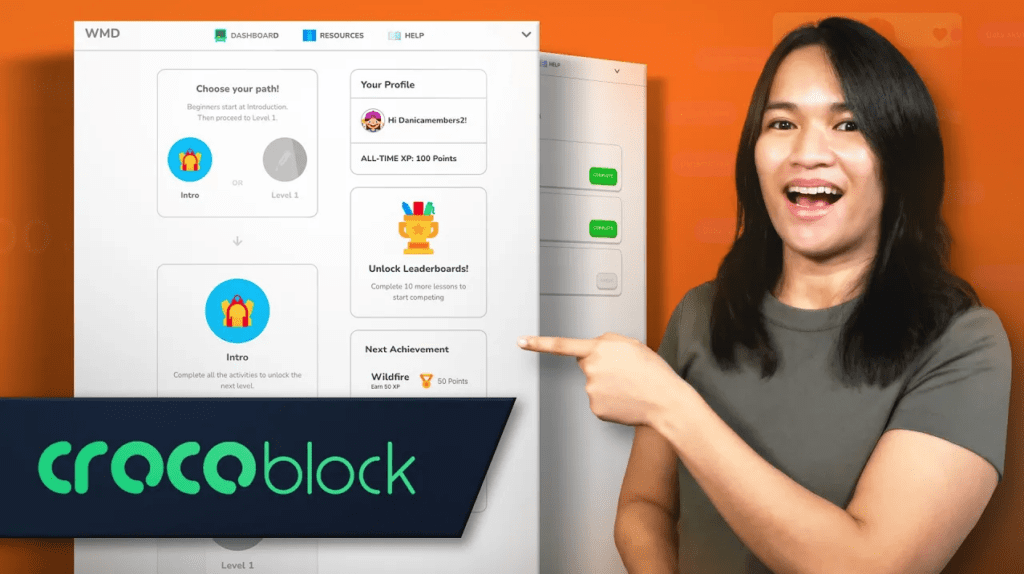
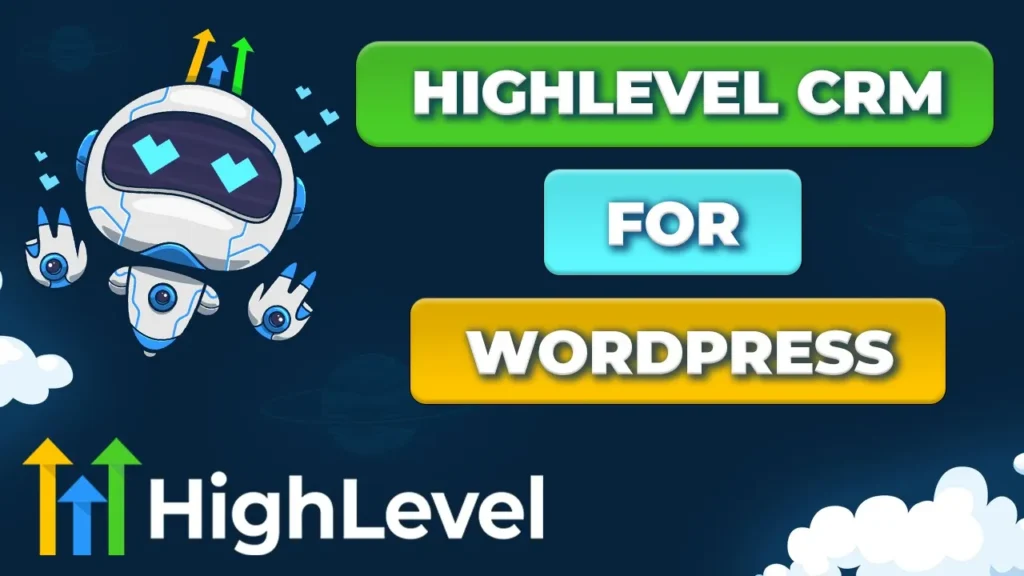

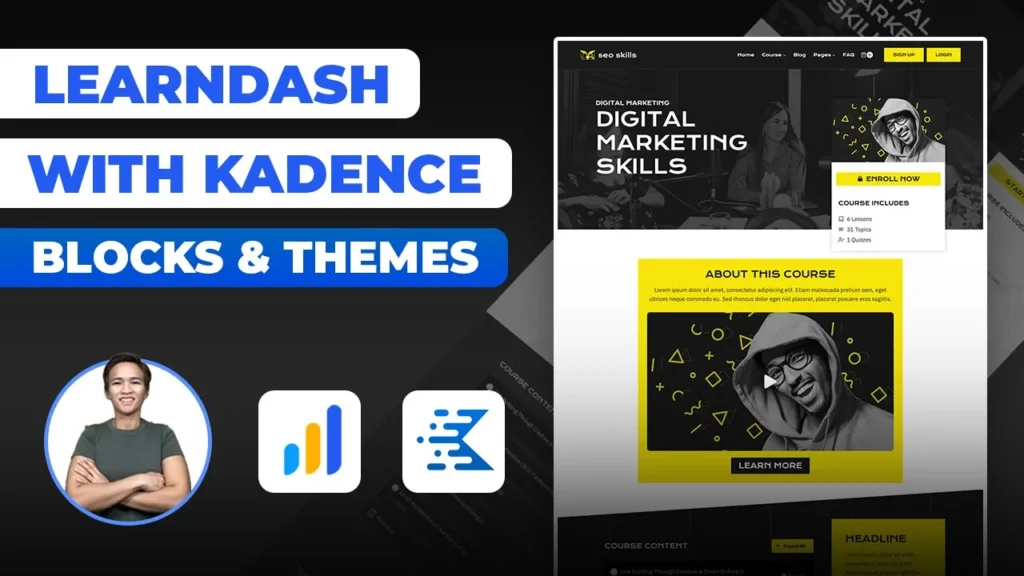
Responses