How to Create Stunning LearnDash Certificates (Step-by-Step Guide!)

Enhancing Online Learning: Creating Stunning Certificates with LearnDash in 2022
As a WordPress educator specializing in membership designs, I’m excited to share with you the process of creating captivating certificates using LearnDash. In this video, we’ll explore how these certificates can be assigned to different elements within the LearnDash platform, such as groups, courses, and quizzes. Let’s delve into the details and uncover the steps to design certificates that elevate the learning experience.
LearnDash, a powerful learning management system, offers a versatile certificate system that empowers you to assign certificates to various components of your courses. These components include LearnDash groups, individual courses, and quizzes. To begin the certificate journey, it’s worth noting that the process of obtaining certificates can be streamlined through downloadable files. Resources like Envato Elements offer a wide array of customizable certificate templates that can be tailored to match your branding, providing a convenient starting point.
One of the methods to craft certificates involves using the Certificate Builder add-on. However, it’s important to acknowledge that this feature can present challenges when it comes to navigation and precise element positioning. An alternative approach is to leverage custom CSS, offering greater control over achieving the desired layouts for your certificates.
Upon activating the Certificate Builder add-on, you’ll discover the Fonts tab, which allows you to upload custom fonts that will be used in your certificates. While the video demonstration showcases this process, it’s important to keep in mind that there might be certain obstacles, such as file format compatibility issues, which can be resolved through trial and error.
The video takes you through the interface of the certificate creation process, shedding light on elements like user meta and formatting options. However, the journey is not without its challenges. Discrepancies between the design interface and the preview are noted, which appear to be caused by delays in reflecting changes made to the certificate’s design.
In light of these challenges, an alternative path emerges – a manual approach to certificate design using CSS coding. This method is recognized for its flexibility and responsiveness when it comes to design modifications. Patience is emphasized as a key virtue, as changes made through the interface may take time to update and manifest.
The conclusion of the video emphasizes the significant role certificates play in enhancing the overall course experience. The flexibility of LearnDash’s certificate system empowers educators to craft engaging certificates that can be tailored to the unique requirements of different courses and learning contexts. Additionally, the video suggests exploring other plugins like Gravity Forms and JetEngine to further enhance the certificate creation process.
To sum it up, the video provides valuable insights into the process of certificate creation within the LearnDash framework. It highlights both the benefits and challenges of utilizing the Certificate Builder add-on, as well as the potential of custom CSS for intricate designs. Ultimately, the decision between the Certificate Builder and CSS customization comes down to personal preference and design needs. As we move forward, consider the possibilities that await in creating stunning certificates that enhance the educational journey for your learners.
Tools & Plugins that used
- LearnDash
- Crocoblock (JetEngine for Memberships)
- WP Fusion (Automate Memberships & CRM Syncing)
- GamiPress (Gamify Your Membership Site)


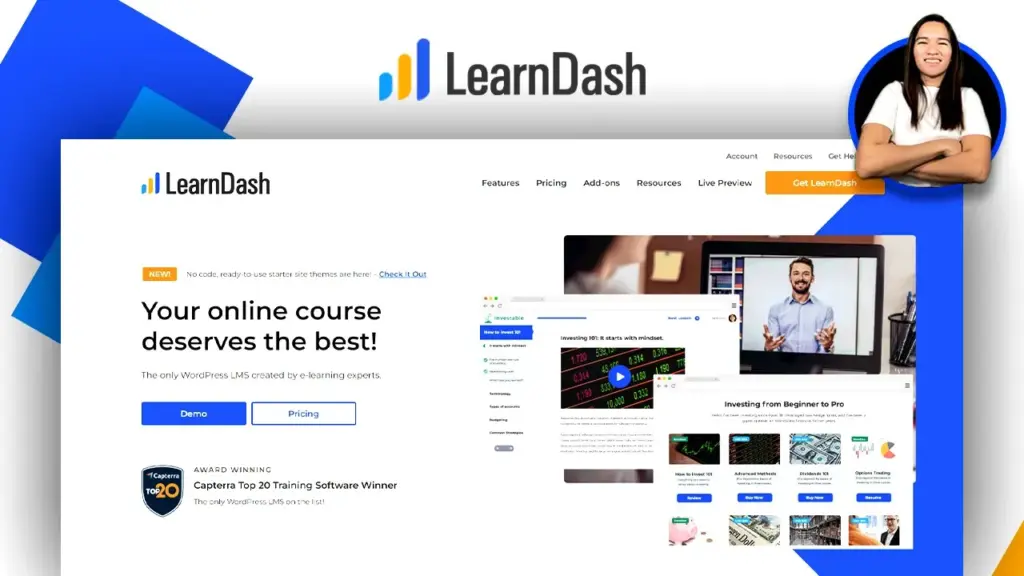

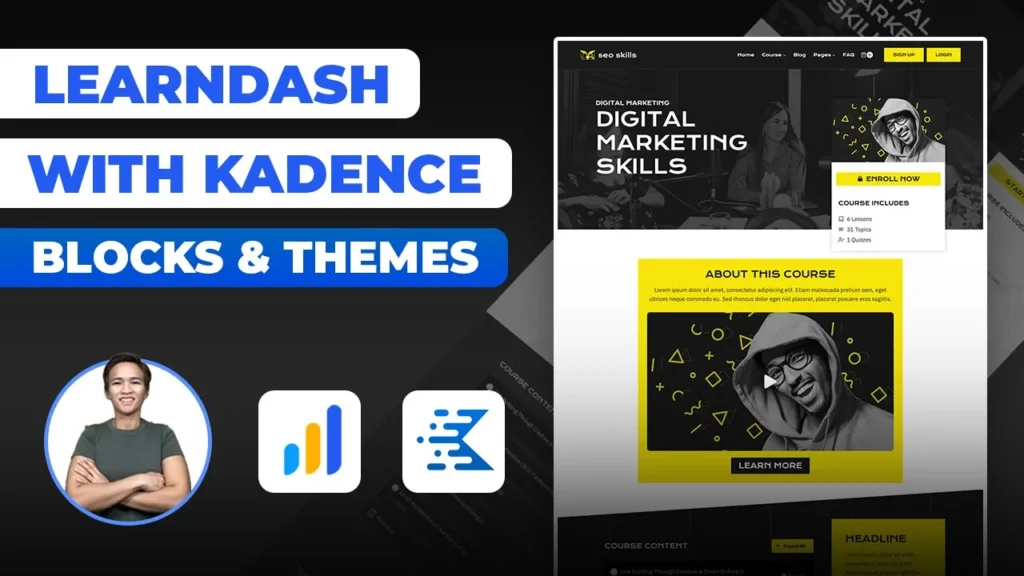
Responses