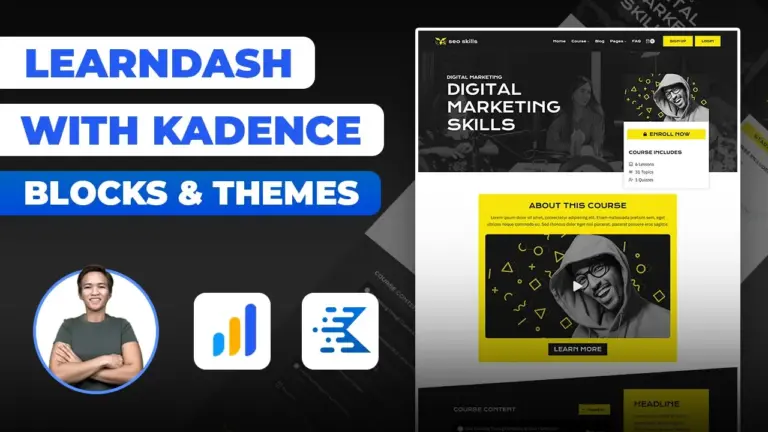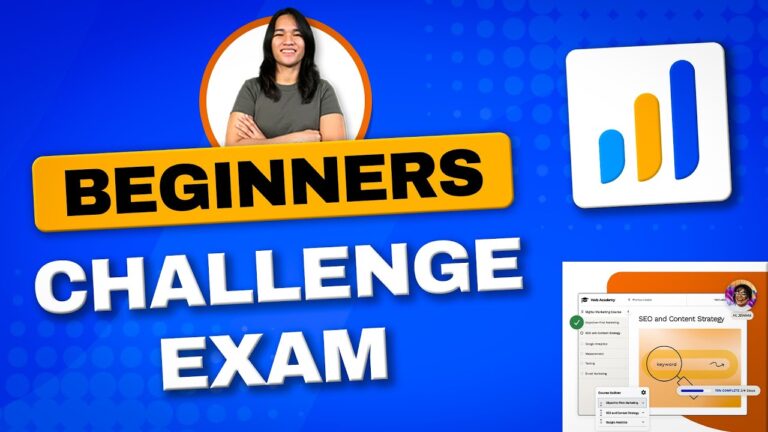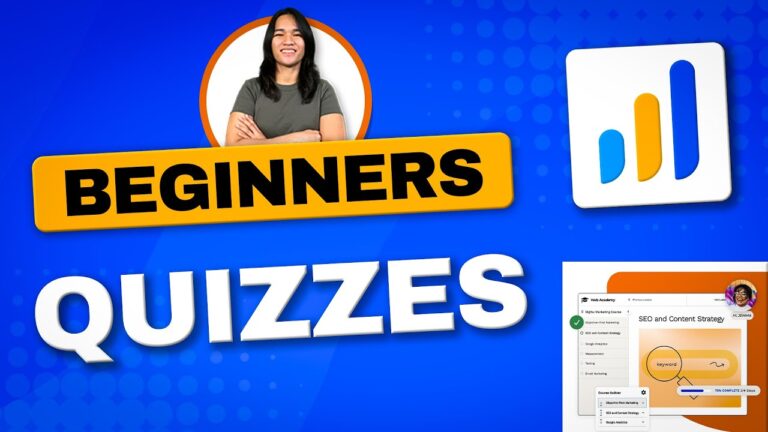LearnDash Orphaned Content: A Guide to Effective Troubleshooting
Today, I want to share a valuable experience with you—a journey I undertook to troubleshoot the perplexing issue of “orphaned content” within LearnDash courses. In this blog post, I’ll take you through the steps I followed to diagnose and effectively resolve this issue.
Understanding Orphaned Content:
Orphaned content is a challenge that many LearnDash users encounter—a scenario where course elements seem disconnected from their intended courses. This problem can disrupt the flow of your e-learning platform, causing confusion among your learners. Even though you may have carefully linked your content to courses, it can still inexplicably bear the label “orphan.” Let’s delve into how I tackled this problem and successfully troubleshooted it.
Diagnosing the Anomaly:
When I first encountered this issue, I knew I had to dive in and understand why some of my courses were labeled as orphaned despite having clearly associated content. As I explored LearnDash’s interface, I noticed that I had 44 courses and a total of 71 topics. The inconsistency was puzzling because, at a glance, it seemed like the content was associated correctly. I started to wonder if this was a quirk related to LearnDash’s functionality, especially since even content directly linked to courses was affected.
The Importance of Backing Up:
Before embarking on any troubleshooting journey, it’s essential to take precautions. I highly recommend creating a backup of your content to ensure that you have a safety net in case anything goes wrong during the troubleshooting process.
Troubleshooting Steps:
- Advanced Data Upgrades: To tackle the issue head-on, I navigated to LearnDash’s “Advanced” section and explored the “Data Upgrades” feature. This powerful LearnDash tool held the potential to rectify these anomalies. My initial attempt involved using the first option and then moving on to other available upgrades.
- Cache Clearing: After implementing the data upgrades, I made sure to clear the cache. This step was crucial to start with a clean slate. However, even after clearing the cache, the orphaned content issue persisted. What’s more, the same problem seemed to extend to the course section as well.
- Permalinks and Object Cache Settings: In my relentless pursuit of a solution, I ventured into permalinks and object cache settings, hoping to identify the root cause of the problem. Regrettably, these attempts yielded no positive results.
- Individual Course Examination: I shifted my focus to individual courses, carefully previewing and adjusting settings for specific courses. Unfortunately, these actions didn’t seem to have any impact. Even updating lessons within courses proved ineffective in addressing the orphaned content issue.
- Plugin Conflict Consideration: Confronted by the complexity of the situation, I began to consider the possibility of plugin conflicts. To address this, I decided to set up a staging site—a controlled environment—where I methodically deactivated all plugins except LearnDash. This process helped me identify that the issue didn’t originate from LearnDash itself but rather from conflicts with other plugins.
- Plugin Culprits Identification: Through a process of elimination, I successfully identified the conflicting plugins as WordPress SEO and SEO Premium. Deactivating these plugins led to the disappearance of the orphaned content message.
Empowering LearnDash Users:
My goal in sharing this troubleshooting journey is to empower fellow LearnDash users like you to tackle similar challenges with confidence. Before reaching out for external support, consider following these systematic steps to potentially resolve the issue on your own. Whether it’s a plugin conflict or a settings feature causing confusion, a methodical approach can often lead to a satisfying solution.
Engage and Learn:
I invite you to take the next step on your e-learning journey by booking a Free Discovery Call with us. If you’re eager to dive deeper into the realm of managing WordPress membership sites and want personalized guidance, our team at WPMembershipDesigns.com is here to assist you. Simply visit our Book a Free Discovery Call to schedule your call and explore how we can help you overcome challenges and achieve your e-learning goals.
Conclusion:
Addressing the issue of orphaned content within LearnDash courses can be intricate, but with determination and a systematic approach, it’s possible to uncover the underlying causes and find effective solutions. By sharing my experience and insights, I hope to contribute to the community’s understanding of troubleshooting LearnDash-related challenges. Remember, before seeking external support, consider undertaking these steps to potentially resolve the issue on your own. Your proactive investigation can lead to a smoother e-learning experience for both you and your learners. Thank you for joining me on this learning journey!