Best Web Server for Your BuddyBoss WordPress Membership Site (My Personal Journey & Recommendations)
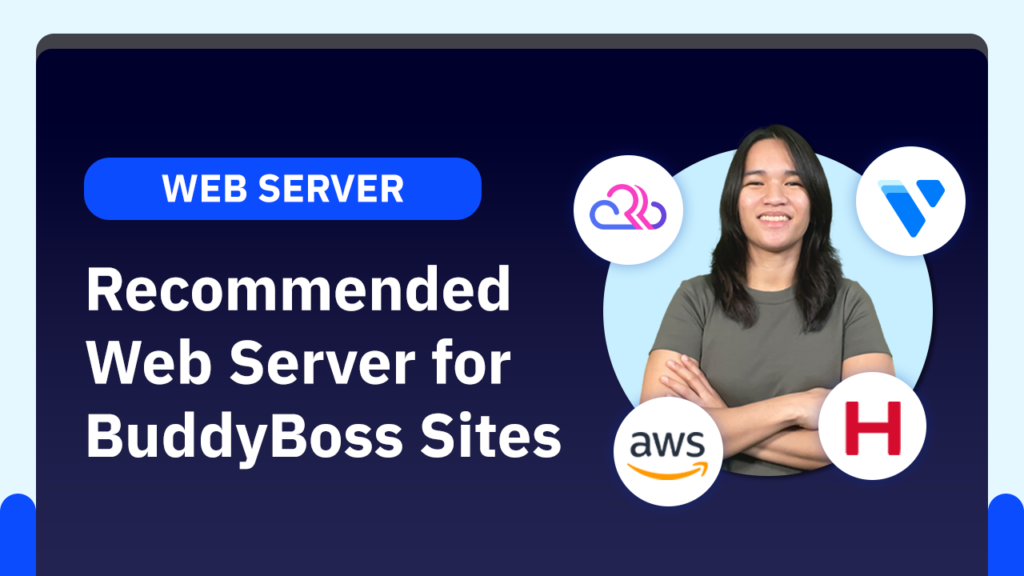
Today, I want to talk about choosing the right web server for your BuddyBoss WordPress membership site. I’ve done a lot of research and testing to find the best options. There are many discussions online about specs and performance, but I’ll keep it simple and share my personal experience.
The Importance of a Fast Web Server
A fast web server is crucial for BuddyBoss sites. Shared hosting might seem fine during development, but it can struggle when your site goes live and members start interacting, posting, and engaging in the community. Here are my top recommendations:
1. Rapyd.Cloud
Rapyd.cloud offers a great starting point with its startup plan. If you need more power, you can upgrade easily. One of our clients uses Rapyd.cloud, and it’s been a smooth experience. The interface is user-friendly, and their support is helpful. It’s a plug-and-play solution, making it ideal if you want something straightforward.
2. Web Server Manager + Dedicated Servers
If you prefer more control, consider using a web server manager like RunCloud, combined with dedicated servers from providers such as AWS, DigitalOcean, Vultr, and Hetzner. Here’s my experience with some of these:
- AWS EC2: AWS is fast but can be costly. One client’s account costs around $200 per month. AWS offers reliability and performance but at a higher price point.
- Vultr: I’ve tried Vultr’s high-performance plan at $48 per month. It’s significantly faster than shared hosting. Starting with a plan that offers 4 CPUs and 8 GB of RAM should be sufficient for most BuddyBoss sites.
- Hetzner: Hetzner offers competitive pricing and powerful dedicated servers. For beginners, the AX52 plan is a good start, and if you need more power, the AX102 is an excellent choice. The AX52 combined with RunCloud’s basic plan costs around $85 per month, giving you 64 GB of RAM and 1 TB of storage.
3. RunCloud Pricing
RunCloud’s basic plan is $8 per month, and I recommend adding their backup plan for an additional $2 per month. This makes it $10 per month for the web manager. Partnering this with a dedicated server like Hetzner’s AX52 keeps costs reasonable.
Other Considerations
- DigitalOcean: While I haven’t tried DigitalOcean yet, it’s a popular option. You can consider it if you’re exploring alternatives.
- Linode: Another provider I haven’t tried but often mentioned in discussions.
Final Recommendations
For a plug-and-play web server, I recommend Rapyd.cloud. If you don’t mind setting up your server, RunCloud combined with a dedicated server from Hetzner, AWS, Vultr, or DigitalOcean can be very powerful. Hetzner offers the most affordable packages without compromising on performance. However, if you face location-based verification issues like I did, Vultr is a reliable alternative.
Conclusion
Most of our clients start with shared servers and realize their limitations as their websites grow. Upgrading to a dedicated server with proper management tools like RunCloud can save costs and improve performance. I hope this guide helps you choose the right server for your WordPress membership site. If you have any questions or need further recommendations, feel free to comment below. I’ll continue sharing my experiences and updates in future posts. Thanks for reading, and see you next time!
Tools & Plugins that used
- RunCloud
- Hetzner AX52 ($85/month)
- AWS (Starts at $200/month)
- Vulture ($48/month Dedicated Server)
- Rapid Cloud (Best Plug-and-Play Option)




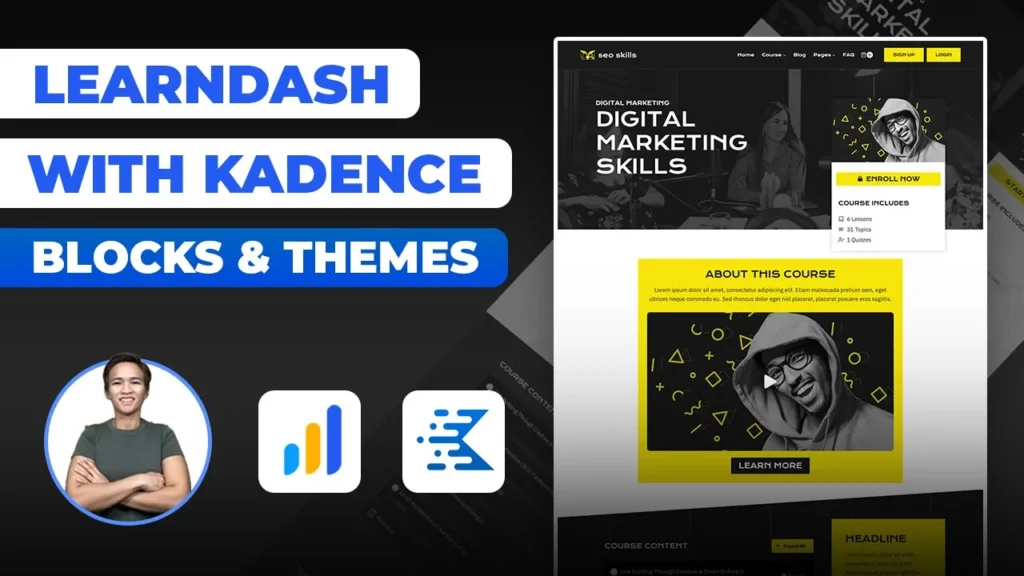
Responses