The Ultimate Guide to Setting Up JetEngine Relations for Your Membership Site!

Setting Up Post Relations with Crocoblock JetEngine for a WordPress Membership Site (2023)
As someone deeply passionate about crafting exceptional WordPress membership sites, I want to take you through an engaging topic: setting up post relations using the incredible Crocoblock JetEngine. In this blog post, I’ll provide you with a detailed overview of the concepts covered in a recent video, where we explore the process of establishing post relations to enhance user engagement and foster engaging gamification strategies on your WordPress membership site.
Understanding the Focus
In the video I recently shared, the spotlight is on unraveling the intricacies of post relations through the use of Crocoblock JetEngine. This powerful tool offers an innovative way to create meaningful connections between various elements on your website, significantly enhancing user experiences and engagement levels.
Exploring Initial Relations
Let’s jump right in! The video kicks off by directing our attention to the JetEngine relations section. Here, we encounter an initial relation titled “Intro Completed Items.” This relation serves as an illustrative example, shedding light on the preliminary stages of the setup process. Keep in mind that the techniques demonstrated for establishing this initial relation can be extended to incorporate additional layers of relations.
Key Steps in Setting Up Relations
I’ll guide you through the fundamental steps involved in configuring post relations. First and foremost, selecting an appropriate name for the relation is essential. In the case of our “Intro Completed Items,” the relation’s name immediately hints at its purpose. Moving forward, we dive into defining the parent and child objects within the relation. Our parent object, aptly named “Users,” indicates the central role that user profiles play. Meanwhile, the child object is linked to a meticulously crafted custom post type designed specifically to meet the site’s unique requirements.
Understanding Relation Types
Now, let’s delve into relation types – a crucial aspect of the setup process. Our chosen configuration employs the “Many to Many” relation type. This choice empowers multiple users to be associated with various instances of the custom post type. As part of the setup, we toggle specific items on or off and customize labels for the parent and child object relation boxes. These customization efforts contribute to a more transparent understanding of the relation’s purpose.
User Profile Page Integration
Taking things a step further, the video delves into how these established relations materialize on the user’s profile page. Creating a relation establishes a connection. In our context, users take on the role of parents, and the “Many to Many” relation type remains constant. Consequently, a user’s profile page transforms into a dynamic hub, showcasing an exhaustive list of lessons they’ve successfully completed. Additionally, individual lesson posts display the names of users who’ve conquered that particular lesson, creating an interactive display of user engagement and achievements.
Leveraging Data Insights
Here’s where the magic truly happens! The potential applications of this data are substantial, especially when exploring gamification strategies. Armed with insights from the established relations, creating leaderboards becomes a reality. These leaderboards celebrate users who’ve made remarkable progress by completing an impressive number of lessons. The connection between user profiles and lesson pages adds depth and immersion to the user experience.
Conclusion and Future Endeavors
In wrapping up, the video serves as a guiding light, revealing the intricacies of setting up post relations using Crocoblock JetEngine for WordPress membership sites. The relations we’ve established serve as invaluable tools, taking user engagement to new heights and paving the way for innovative gamification approaches. As we conclude this exploration, I invite you to stay tuned for future videos where we’ll dive even deeper into various aspects of optimizing your WordPress membership site.
Tools & Plugins that used
- Crocoblock JetEngine
- Elementor
- GamiPress (for Leaderboards)



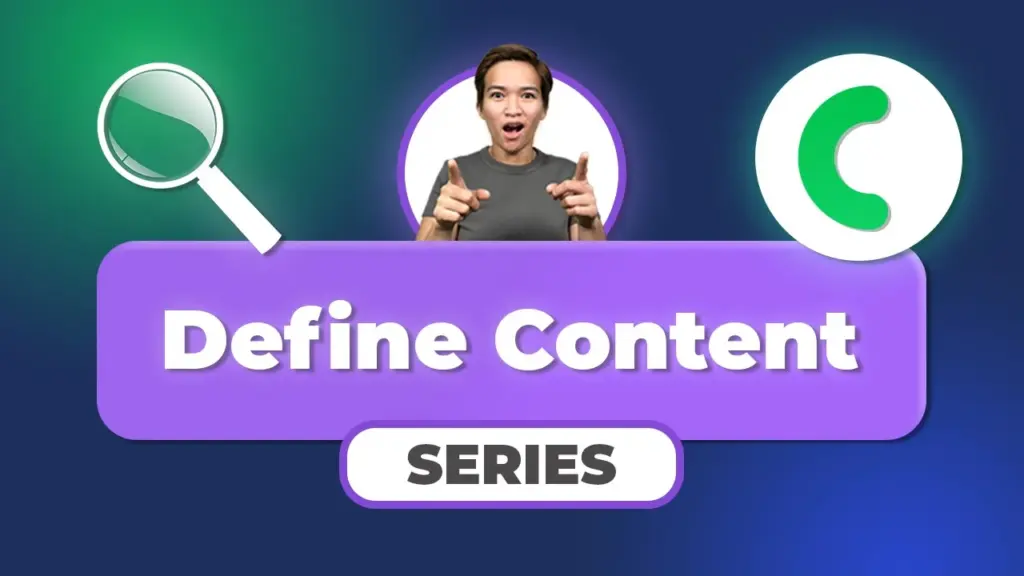
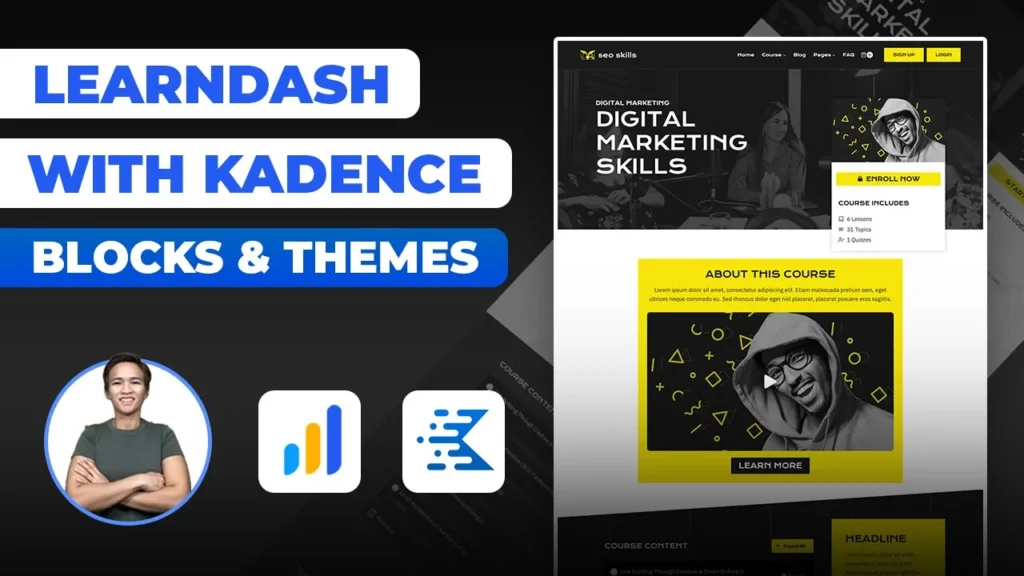
Responses