How to LOCK Your Content with WP Fusion Lite & JetPack CRM (Step-by-Step)

Secure Your Membership Site Content with WP Fusion Lite and JetPack CRM
I know how crucial it is to protect your premium content while ensuring an exceptional user experience. In this blog post, I’ll be delving into a powerful plugin that can help you achieve exactly that: WP Fusion Lite. Whether you’re a newcomer to the realm of membership sites or a seasoned pro, this plugin offers a remarkable array of features for safeguarding your content and enhancing member access.
Understanding WP Fusion
Last year, I ventured into using WP Fusion, a plugin that had caught my attention for quite some time. Despite being familiar with other membership plugins like Memberium and Access Ally, I was drawn to WP Fusion for its promise of seamless integration with various Customer Relationship Management (CRM) systems. Whether you’re relying on Keep, Active Campaign, Infusionsoft, or any other platform, WP Fusion ensures that your website and CRM work hand in hand, granting access to members based on specific tags assigned to their profiles.
Exploring WP Fusion Lite and JetPack CRM Compatibility
In today’s discussion, I want to focus on the free version of WP Fusion and its compatibility with JetPack CRM. To kick things off, head over to wpfusion.com where you can either download the free version or locate it within the WordPress plugin directory. Once it’s up and running, you’ll find the WP Fusion settings right within your WordPress dashboard. But before you dive into WP Fusion, make sure your CRM is set up and ready to go. During the setup process, you’ll be prompted to choose your CRM of choice, enabling a seamless synchronization between your website and your chosen CRM system.
Leveraging WP Fusion’s Strengths
What sets WP Fusion apart is its comprehensive support for various CRMs, including popular options like Active Campaign and Infusionsoft, as well as the one we’re particularly interested in: JetPack CRM. While some integrations might not offer direct webhook support, WP Fusion compensates by offering robust solutions for enhancing e-commerce, event tracking, and much more. The plugin’s ability to assign tags, control content access, and tailor member experiences based on these tags streamlines content protection in a remarkable way.
Harnessing Shortcodes and Page Restrictions
The power of WP Fusion comes into play when it comes to content protection. This can be achieved through the use of shortcodes or page restrictions. Shortcodes, in particular, offer a world of versatility, allowing you to display content conditionally based on the tags assigned to individual users. Picture this: if a member possesses a specific tag, they’ll gain access to certain content; otherwise, they’ll be presented with alternative content. This feature adds a layer of personalization and ensures that each member gets to interact with content that resonates with their membership level or interests.
Managing Access and Redirection
In the realm of content protection, WP Fusion provides the flexibility to either require users to log in to access specific content or redirect them to designated pages in cases where access is denied. By setting up required tags, you gain precise control over who can access particular content, simplifying the process of delivering exclusive materials to specific members.
Overcoming Synchronization Challenges
Now, let’s address tag synchronization issues that might crop up. WP Fusion offers a clever solution with its bi-directional sync feature. This feature, which works seamlessly with CRMs like Active Campaign, eradicates the need for users to log out and back in to refresh their access. However, it’s worth noting that not all CRMs support webhooks, as observed with JetPack CRM. Nevertheless, WP Fusion remains an effective content protection tool, providing valuable functionality even without webhooks.
Custom Access URLs for Enhanced User Experience
A standout feature of WP Fusion is the option to assign different URLs for content access or redirection. This feature proves handy when you want to guide users to specific landing pages based on their access level or content availability. These custom URLs contribute to a personalized user experience, ensuring each member’s journey through your membership site is tailored to their needs.
Conclusion
To wrap things up, WP Fusion Lite stands as a powerful tool for safeguarding your membership site’s content and managing user access. With its seamless CRM integration, tag-based access control, and dynamic content display, WP Fusion Lite becomes an indispensable asset for anyone in the realm of membership sites. Whether you’re just starting out or contemplating an upgrade, WP Fusion Lite offers a comprehensive solution to all your content protection needs.
If you have any questions or need guidance on utilizing WP Fusion, please feel free to reach out via the comments section below. Stay tuned for upcoming tutorials where we’ll delve into the paid version and explore additional features. Thank you for joining me in this exploration, and I’m excited to assist you in effectively securing your membership site’s content.
Tools & Plugins that used
- WP Fusion
- JetPack CRM
- WordPress


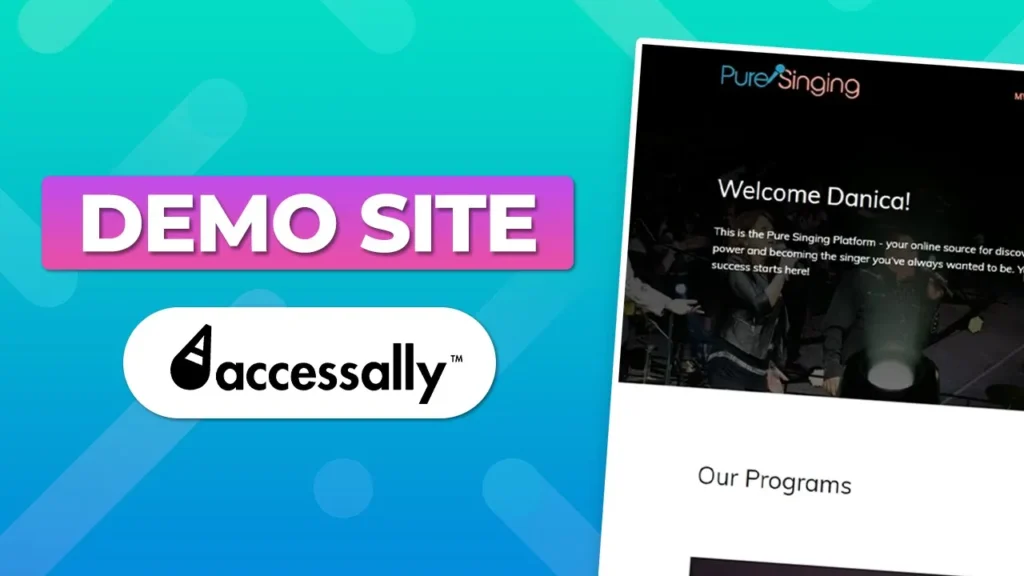

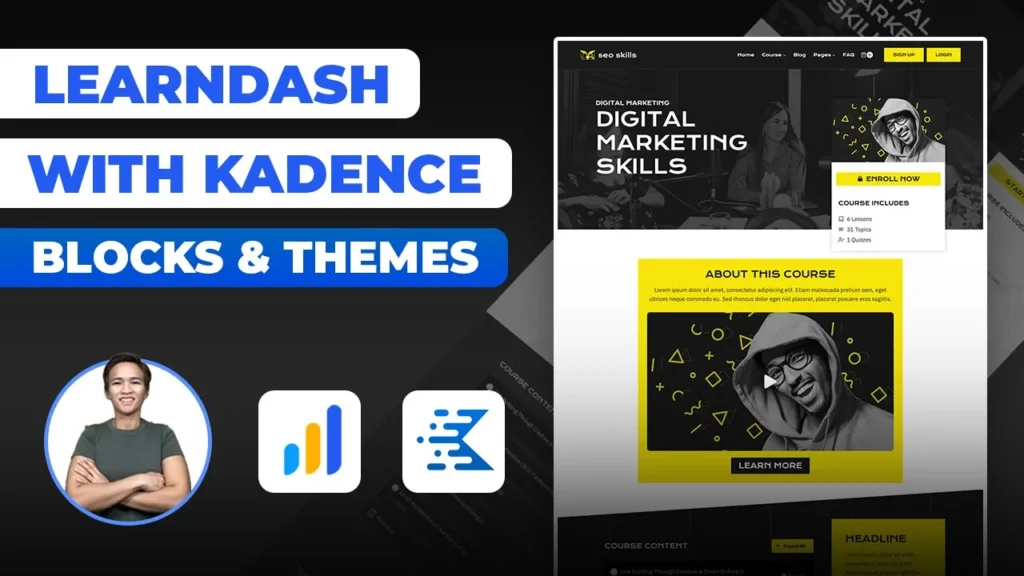
Responses