How to Build a Membership Site with LearnDash & BuddyBoss Part 2 (Step-by-Step Guide!)

Hey there, it’s Danica, and if you’re as passionate about WordPress as I am, you’re in for a treat. In this blog post, I’m thrilled to guide you through the exciting world of LearnDash and how it seamlessly integrates with BuddyBoss. We’re going to take a deep dive into two incredible features: Challenge Exams and Course Certificates. Plus, I’ll also touch on the magic of quizzes to elevate your online learning experience.
Unveiling Challenge Exams and Course Certificates
For all of you who love crafting membership websites on WordPress, these next sections are going to be a goldmine of insights. Let’s start by unveiling two powerful features that LearnDash and BuddyBoss bring to the table: Challenge Exams and Course Certificates. Challenge Exams allow your members to showcase their expertise by taking a comprehensive exam. This is perfect for those who have prior knowledge or want to breeze through the learning process. On the flip side, Course Certificates add an extra layer of achievement. Your learners can download sleek PDF certificates that proudly display their name and the date of course completion. These certificates aren’t just tokens; they’re symbols of accomplishment.
Streamlining the Setup Process
Now, let’s roll up our sleeves and get into the nitty-gritty of setting up these game-changing features. Starting from your dashboard, we’ll craft a stylish course certificate for “Course One.” While the LearnDash Certificate Builder is an option, I’m going to show you a smoother alternative. We’ll use CSS to fine-tune the certificate’s appearance, giving you more control over the design. It might sound a bit techy, but trust me, it’s a breeze once you get the hang of it.
Navigating Challenge Exams
Challenge Exams are where things get really exciting. Imagine your learners being able to skip individual lessons and mark a course as complete by acing an exam. It’s a super flexible approach that caters to different learning styles. I haven’t personally used this feature in my projects yet, but it’s definitely a standout in LearnDash 4.0. Setting up a challenge exam involves creating questions, deciding correct and incorrect answers, and even offering hints and solutions. It’s like customizing the learning journey to fit each learner’s pace.
Unleashing the Potential of Quizzes
Oh, and don’t even get me started on quizzes! Quizzes are your secret weapon for spicing up the learning experience. Inside the Quiz Builder, you’ll have a toolkit to craft an array of question types, from classic multiple-choice to interactive sorting questions. These quizzes seamlessly blend into your modules and lessons, adding an engaging layer to your educational content.
Reflecting on LearnDash’s Versatility
To sum it up, LearnDash isn’t just a learning management system; it’s a learning adventure. The LearnDash Certificate Builder is a solid tool, but I’m going to show you an even cooler way to style your certificates using CSS. Challenge Exams and Course Certificates cater to different learning needs, adding a touch of personalization to your courses. Quizzes are like the cherry on top, making learning interactive and fun.
The Journey Continues
Before I wrap up, I want to invite you to embark on this journey of exploration with LearnDash and BuddyBoss. These tools are your companions in creating captivating educational experiences. Whether you’re a seasoned educator or someone new to the game, these features open doors to endless possibilities. Got questions or want more insights into these features or LearnDash itself? Drop a comment below, and I’m here to help. If you found this post valuable, hit that subscribe button for more exciting content. Until next time, keep learning and keep rocking WordPress!
Tools & Plugins that used
- BuddyBoss
- LearnDash

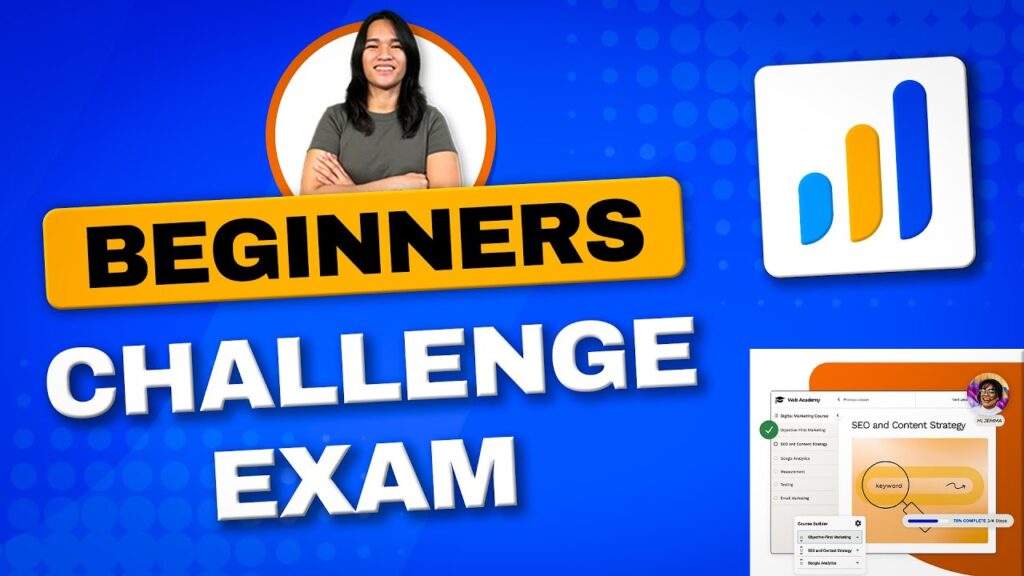
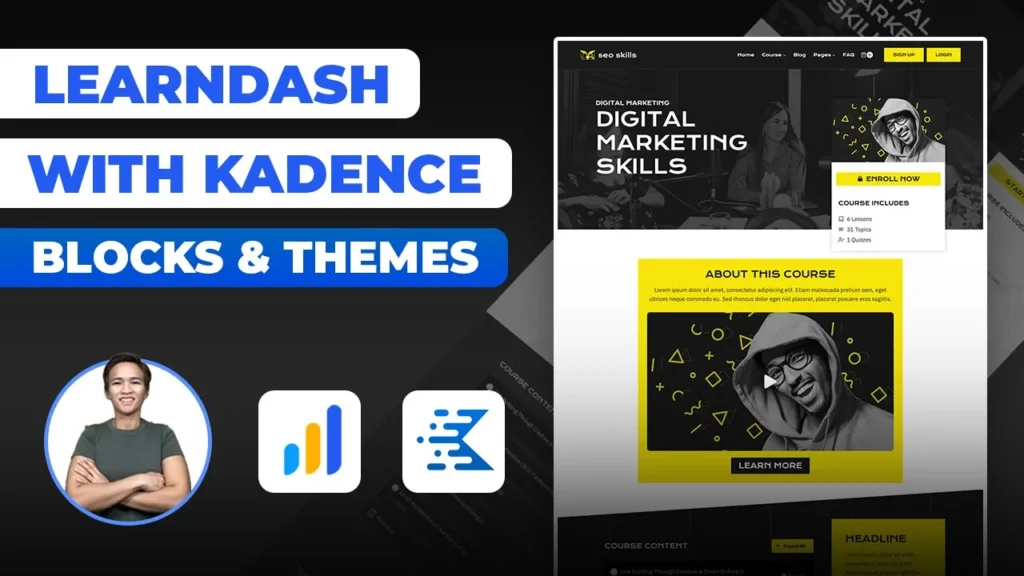

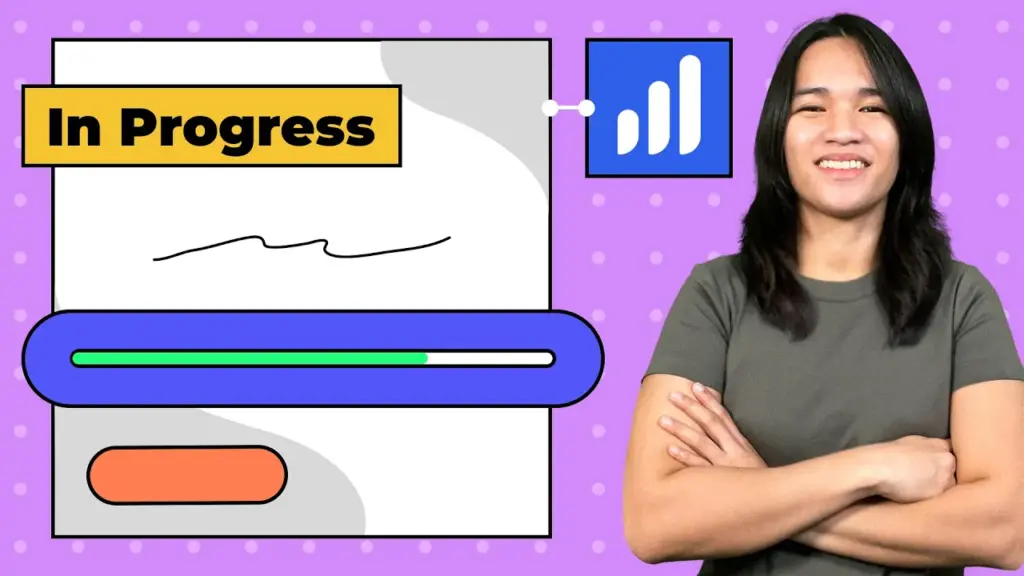
Responses