How to Export WordPress Users to High Level Using WP Fusion
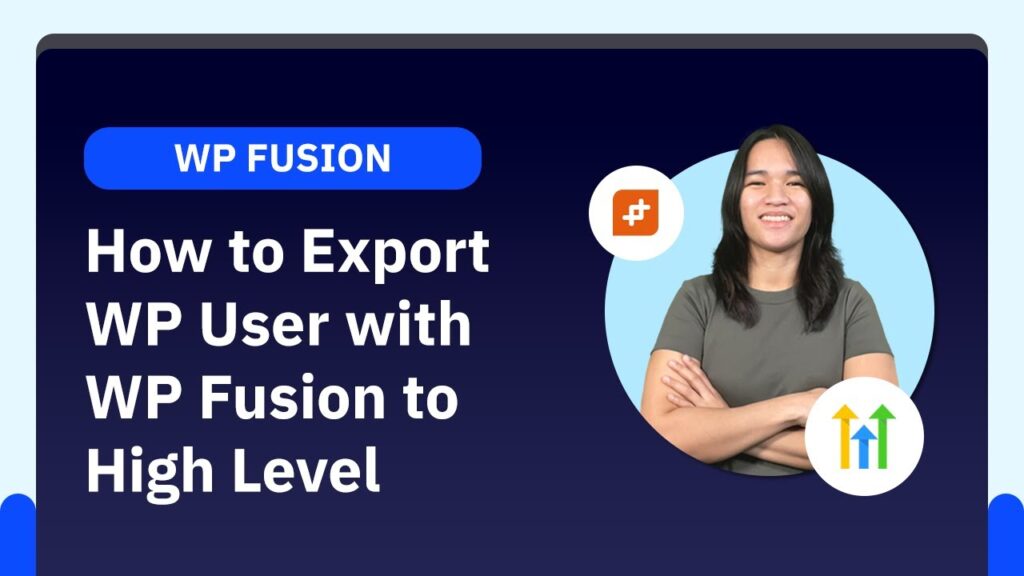
If you’re managing a WordPress membership site and want to sync your users with HighLevel, WP Fusion makes it simple. This guide will walk you through the steps to export your WordPress users to HighLevel, ensuring a seamless integration.
Step 1: Connect WP Fusion with HighLevel
Before exporting users, ensure WP Fusion is connected to your HighLevel account. This connection is crucial as it enables data transfer between WordPress and HighLevel.
Step 2: Access the WP Fusion Settings
Once the connection is established, navigate to the WP Fusion Settings in your WordPress dashboard. Click on the Advanced tab, then scroll down to locate the Export Users option.
Step 3: How the Export Process Works
The export process identifies WordPress users who do not have a HighLevel Contact ID. Here’s what happens:
- WP Fusion queries WordPress users and checks for a saved HighLevel Contact ID.
- If a user lacks a HighLevel Contact ID, WP Fusion will:
- Create a new contact in HighLevel.
- Update an existing contact in HighLevel if their email addresses in WordPress and HighLevel match.
Step 4: Registration Tags and Contact Sync
During the export, WP Fusion applies registration tags to synced contacts. Any existing contacts will have their tags cached and updated. You can view these tags in the WP Fusion settings for each user.
For example, once a user in WordPress is linked with HighLevel, the registration tag will be automatically applied, and any additional tags from HighLevel will appear in their profile within WordPress.
Handling Large User Bases
If you manage a large number of users, the export process might need to be run multiple times. WP Fusion scans for users without a HighLevel Contact ID and updates them incrementally. For instance, you might start with hundreds of users to process but gradually reduce the number with each export run.
Step 5: Checking for Errors
Occasionally, errors might occur during the export process. You can review these errors in the logs within WP Fusion. This step ensures no user data is left unsynced.
Final Thoughts
Exporting WordPress users to HighLevel using WP Fusion is straightforward once you understand the process. Whether you’re creating new contacts or updating existing ones, WP Fusion ensures that your data remains synchronized.
If you encounter any issues or have questions about this setup, feel free to leave a comment or reach out. Stay tuned for future updates where I’ll address common errors and troubleshooting tips.
Tools & Plugins that used
- WP Fusion





Responses