STOP Guessing! Track Member Retention with Keap & PlusThis (Step-by-Step Guide)

Tracking member retention is crucial for any membership site. In this guide, we’ll walk through how to automate the process of identifying members who have stayed for at least 35 days using Keap (Infusionsoft) and PlusThis.
Step 1: Setting Up Custom Fields
To begin, we need to create custom fields in Keap to store the values needed for tracking:
- Number of Days as a Member: Stores the duration a member has stayed active.
- Temporary Comparison Field: Holds the benchmark value (e.g., 35 days) for comparison.
Step 2: Configuring PlusThis Tools
We’ll use two PlusThis tools to calculate membership duration and tag members accordingly:
1. Calculate Time Between Events
This tool determines how long a contact has been active.
- Event 1: The date the Active Member tag was applied.
- Event 2: The date the Inactive Member tag was applied.
- Store the result in: The custom field Number of Days as a Member.
- Unit of time: Days.
2. Compare Field Values
This tool determines if a member has stayed active for more than 35 days.
- Field 1: Number of Days as a Member.
- Comparator: Greater than.
- Field 2: Temporary Comparison Field (set to 35 days).
- Action: If the condition is met, apply a tag (e.g., “Stayed for more than 35 days”).
Step 3: Creating the Keap Automation
Now, we need to set up an automation sequence in Keap to trigger this process.
- Start Sequence: Determine how you want to trigger the automation (e.g., internal form submission, tag application, etc.).
- Set Field Value: Assign 35 days to the Temporary Comparison Field so PlusThis has a value to compare.
- Send HTTP Post to PlusThis (Calculate Time Between Events): This sends the request to calculate the number of days a member has been active.
- Wait for 15 minutes: This allows time for the calculation to process.
- Send HTTP Post to PlusThis (Compare Field Values & Apply Tag): This step checks if the contact meets the 35-day requirement and applies the tag.
- End Sequence: Mark the process as complete once the tag is applied.
Final Thoughts
This automation ensures accurate tracking of long-term members without manual intervention. By using Keap and PlusThis together, you can streamline your membership management process, track engagement, and apply relevant tags based on a member’s duration.
If you have any questions about this setup, drop them in the comments, and I might cover them in a future post!
Tools & Plugins that used
- Keap (Infusionsoft)
- PlusThis – Automate tracking & tagging
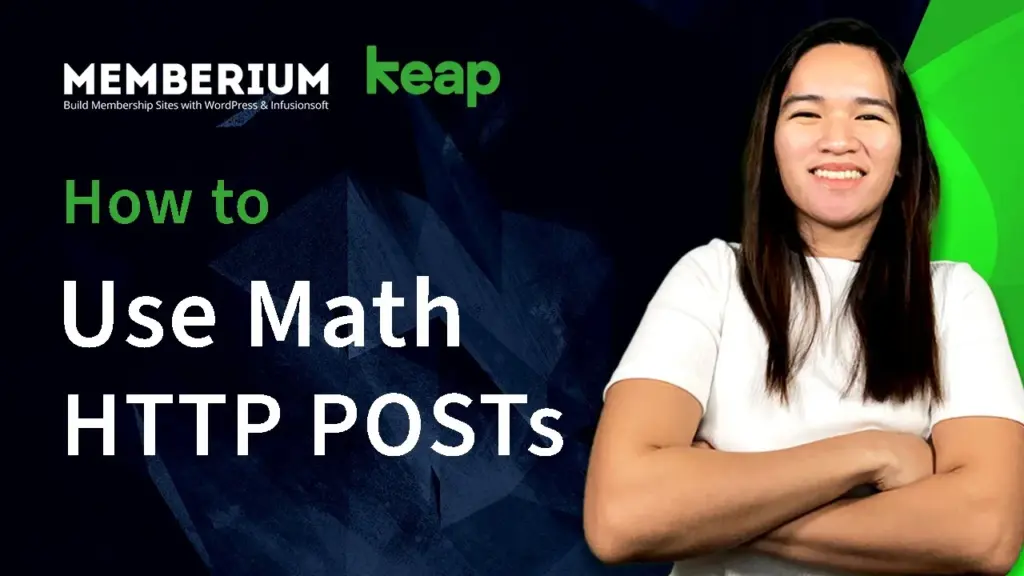

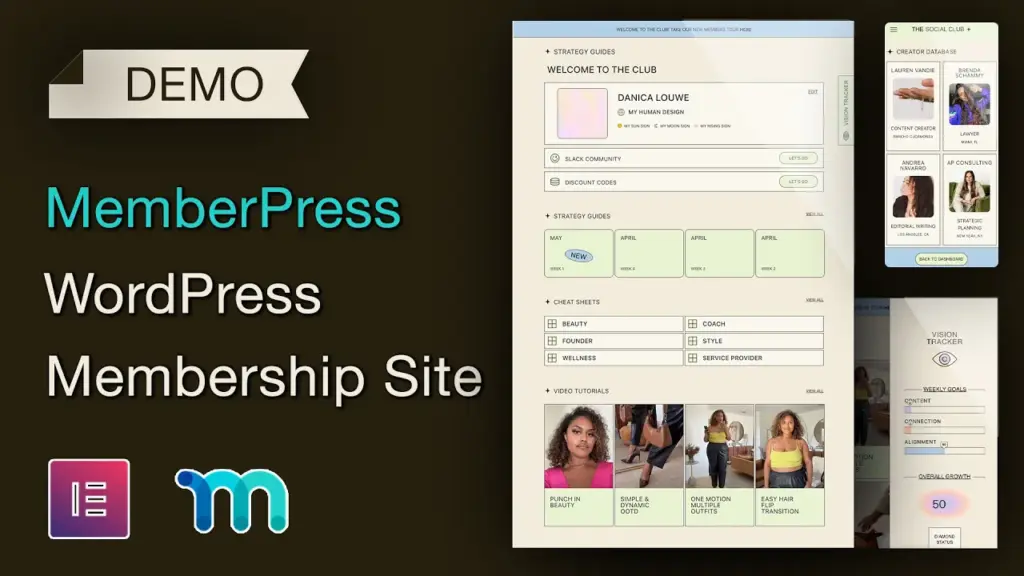
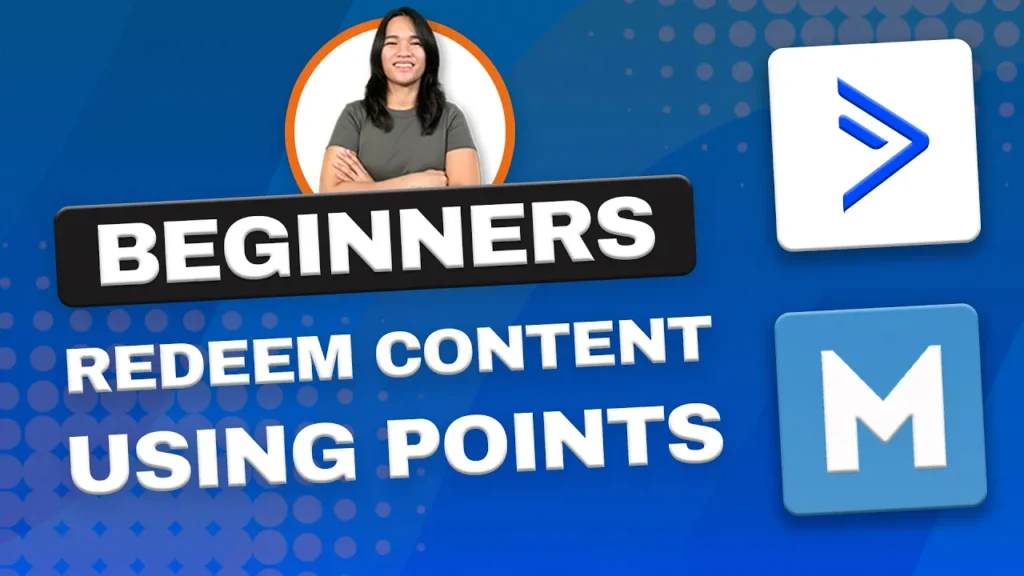

Responses