The Best Way to Build a WordPress Membership Site Part 2 (Without Clunky Shortcodes!)
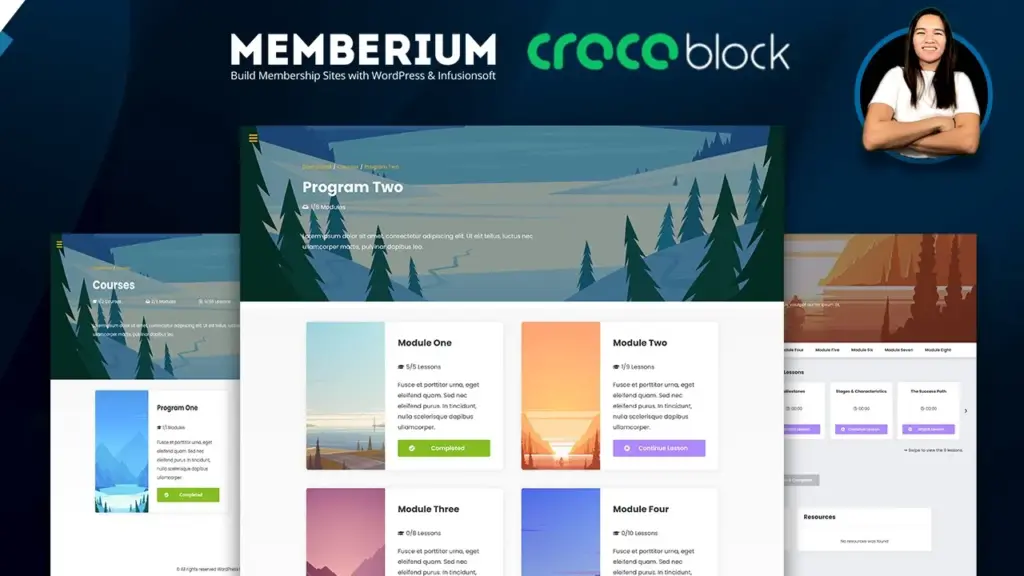
As a WordPress enthusiast and educator, I’m always excited to share insights into creating stunning membership websites. In this blog post, I’ll delve into the second part of my video series, where I demonstrate the creation of a custom WordPress website using Memberium and Crocoblock JetEngine. If you haven’t watched the video yet, be sure to check it out above for a visual walkthrough.
The Transition
In the previous video, I introduced the project and discussed our decision to move away from Memberium’s if-else code, which relies on a series of powerful shortcodes. In this setup, we’ve adopted a different approach, harnessing the capabilities of Crocoblock JetEngine’s dynamic visibility. This transition allows us to create more streamlined and visually appealing membership sites.
The Listing Template
One of the key elements I want to highlight is the listing template. This template serves as the foundation for various aspects of our membership site, including modules and lessons. Each listing features three buttons: Start, Continue, and Complete. These buttons are no longer controlled by complex shortcodes but are dynamically generated based on specific tags associated with the post type.
Dynamic Visibility in Action
Let’s dive deeper into how dynamic visibility plays a pivotal role in this setup. For instance, when we add a new course in Program 2, it triggers tags such as ‘started’ and ‘completed.’ These tags, in turn, determine which buttons are visible to the users. The ‘Start Course’ button is a great example, as it’s linked to the post URL and utilizes Elementor’s button, enabling us to customize it seamlessly within Elementor’s page builder.
The Power of JetEngine’s Dynamic Visibility
Crocoblock JetEngine is known for promoting the creation of WordPress membership sites using its dynamic visibility feature. In our case, this feature simplifies the user experience and enhances the overall aesthetics of the site. While we continue to utilize Memberium for its email marketing and member management capabilities, dynamic visibility takes the spotlight in our listing setup. We’ve made these listings dynamic, ensuring they respond precisely to the way you’ve configured them, all manageable from a single location.
Utilizing Query Result Count
Another remarkable feature we’ve harnessed is JetEngine’s query result count. This functionality allows us to dynamically count the number of modules and lessons. This ensures that as your site grows with additional content, the template automatically adapts to accommodate it. This integration seamlessly combines the strength of Memberium’s tags with JetEngine’s dynamic visibility and query builder.
The Harmony of Memberium and JetEngine
One might wonder if these two plugins clash with each other, but the reality is quite the opposite. Memberium and JetEngine work harmoniously together. JetEngine relies on database data, and it does not interfere with Memberium’s functionality. This synergy opens the door to advanced email marketing strategies, such as sending congratulatory emails to users upon completing a lesson or re-engaging with members who haven’t accessed the program recently.
Conclusion
In conclusion, I wholeheartedly recommend using Memberium for your membership site. This setup exemplifies how Memberium, coupled with Crocoblock JetEngine’s dynamic visibility and query builder, can create a dynamic and highly effective membership site. I hope this blog post has provided valuable insights into how these dynamic listings function.
Stay Tuned for More
Stay tuned for further updates on this template. I’m continually working to enhance it, and your feedback and suggestions are invaluable in this process. If you have any thoughts or ideas to share, please don’t hesitate to comment below. Your input will play a pivotal role in refining this template further. Thank you for reading, and I look forward to sharing more insights with you in the future. Goodbye for now!
Tools & Plugins that used
- Memberium
- Crocoblock (JetEngine)
- Elementor
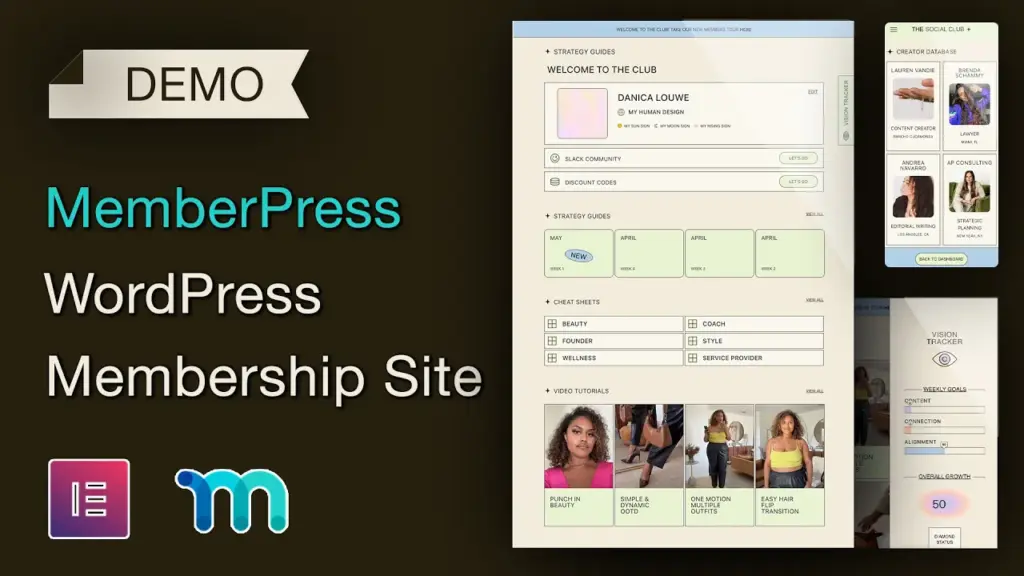
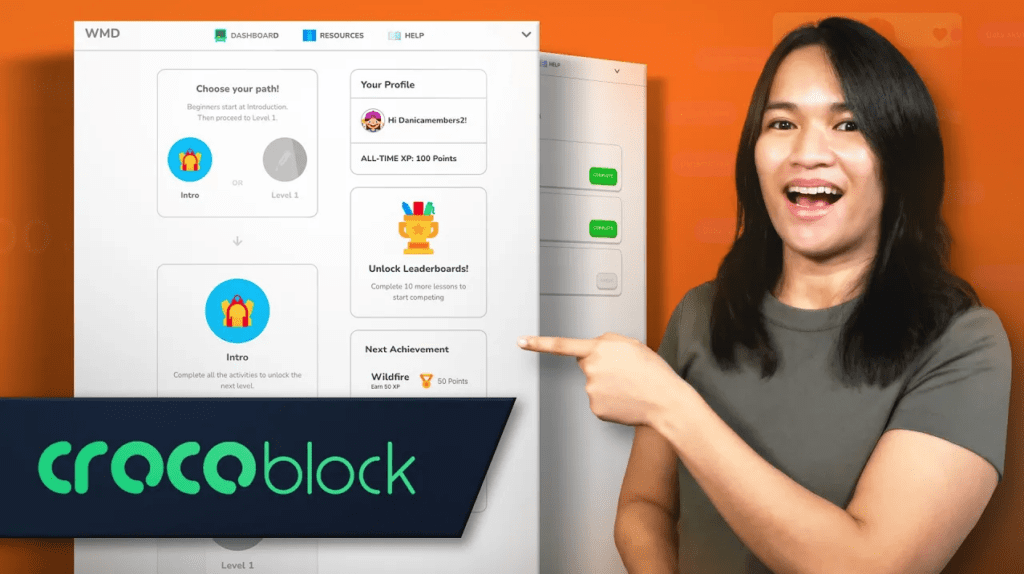

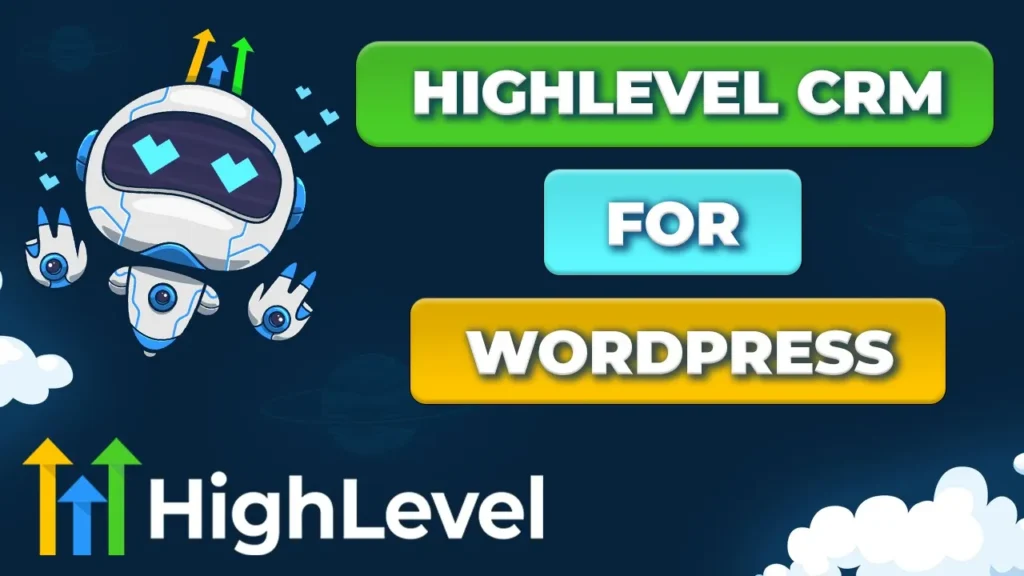
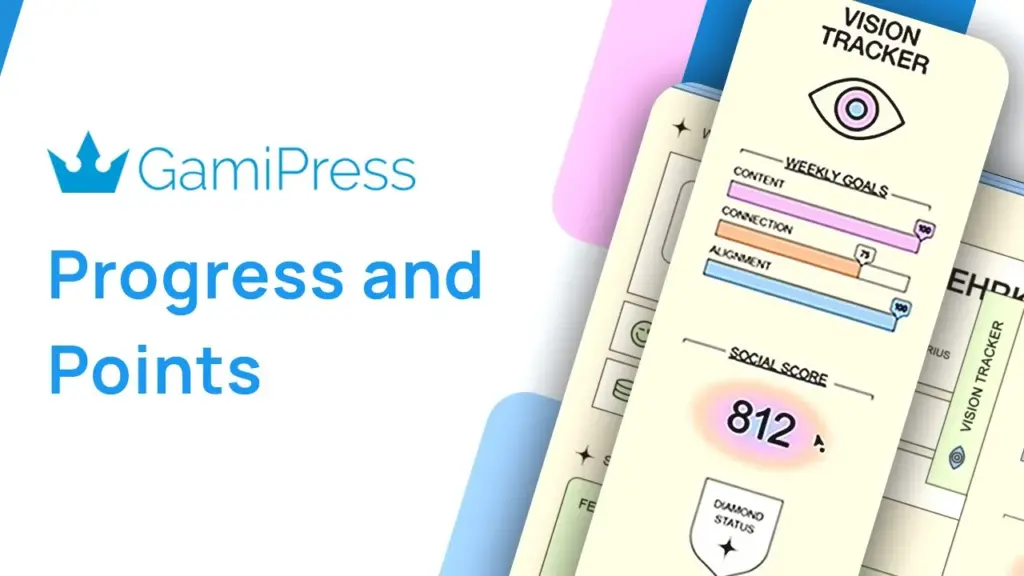
Responses