The Ultimate LearnDash Assignments Guide (2022)

Ace Your LearnDash Assignments: Expert Tips for 2022
As a WordPress membership design educator, I am dedicated to helping others navigate the intricacies of creating captivating online learning experiences. In a recent video, I had the opportunity to delve into the world of LearnDash assignments, offering insights and expert tips to optimize the assignment upload functionality. In this blog post, I’ll provide a comprehensive overview of the key takeaways from the video, allowing you to enhance your understanding of this valuable feature.
Understanding LearnDash Assignment Options
LearnDash presents educators with multiple avenues to engage learners effectively. These options include video progression, assignment uploads, and the utilization of force lesson/topic timers. By thoughtfully selecting the most suitable option, you can create an interactive and dynamic learning environment that resonates with your audience’s preferences and learning styles.
Leveraging Assignment Uploads
One of the standout features of LearnDash is the assignment upload functionality. This feature empowers learners to submit files for evaluation, fostering engagement and interaction. During the video, I discussed how you can customize the types of files that learners are allowed to upload. Whether you choose to restrict file types or permit a diverse range, such as PDFs, spreadsheets, and zip files, the control is in your hands. Additionally, the hosting environment’s file size limit plays a role in determining the upload possibilities. If required, you can consult your hosting provider to explore options for expanding these limits.
Engagement and Gamification
In the pursuit of enhancing learner engagement, gamification is a potent strategy. I highlighted the potential to incentivize learners by awarding points upon successful completion of assignments. This gamified approach adds an exciting element to the learning process, motivating learners to actively participate and excel in their assignments. The grading process offers flexibility, allowing educators to opt for auto-approval, where assignments are automatically marked as correct upon submission, or manual grading, which involves admin or group leader approval.
Deepening Engagement with Assignment Uploads
Similar to the video progression feature, assignment uploads offer an avenue to foster deeper engagement. Learners are encouraged to invest more time and effort into the course material, rather than merely striving to complete assignments hastily. By adjusting settings, you can control the number of uploads permitted per assignment, striking a balance between engagement and manageability.
Empowering Learners with File Deletion
A unique feature in LearnDash is the ability for learners to delete their uploaded files. Once an assignment is approved, learners have the option to remove their submissions. During the video, I showcased this functionality, though I also mentioned the existence of a potential bug related to file deletion post-approval. This aspect, however, does not overshadow the overall value of the assignment upload feature.
A Glimpse into the Assignment Workflow
To provide a comprehensive understanding, the video walked through the entire assignment workflow, from learner submission to admin approval. This holistic view enables learners to comprehend the process and see the direct impact of their efforts. Learners can view submitted assignments, along with any associated comments and points earned. While minor details might require further refinement, the assignment upload feature undoubtedly enriches learner engagement and interaction with course content.
Embracing Expert Tips for Effective Assignment Management
In conclusion, I urge viewers to embrace these expert tips for managing assignments effectively within LearnDash. It’s important to acknowledge that while certain aspects might require further attention, staying informed and actively engaging through comments can contribute to the ongoing improvement of the learning experience. As I conclude the video, I express my gratitude for your viewership and look forward to continuing this educational journey together.
Stay Tuned for More Insights
As an educator passionate about WordPress membership designs and effective online learning, I’m excited to share these insights with you. Stay connected for more valuable tips and strategies that can elevate your teaching approach and empower your learners to succeed. Thank you for your time, and I eagerly anticipate our next interaction.
Tools & Plugins that used
- LearnDash



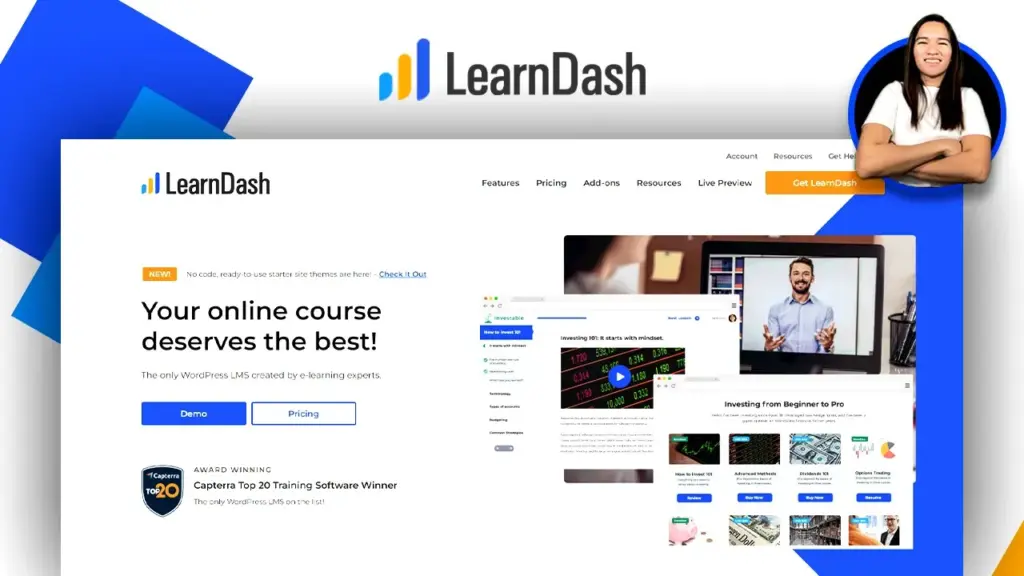
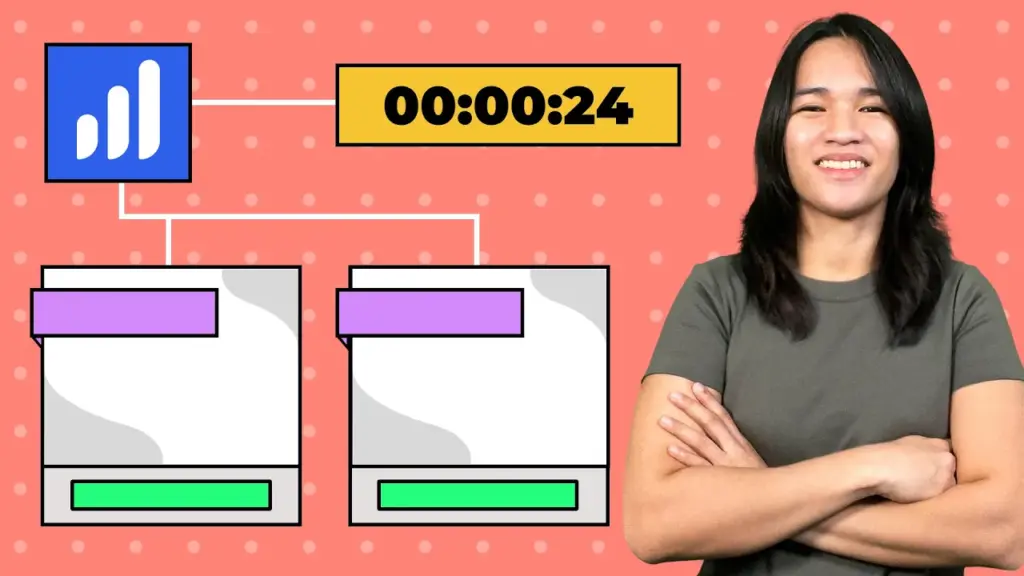
Responses