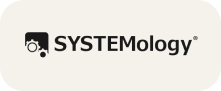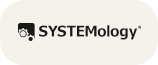UX & Mobile Optimization Quick Fix
Small design improvements that make a big difference in how your members experience your site. We’ll fix confusing layouts, polish your navigation, and make your site mobile-friendly — so your members can easily find what they need, whether they’re on desktop, tablet, or phone.
Make your membership site faster, smoother, and more reliable — without rebuilding.
our members shouldn’t have to guess where to click or pinch-to-zoom to find what they need.
We’ll identify friction points and polish your site’s experience — improving flow, navigation, and readability on all devices.
Even small tweaks, like clearer buttons or an improved dashboard layout, can make your members feel more at home on your platform.
What This Service Does
We improve what’s already there — no redesigns, just refinements that enhance usability.
Our focus is on layout, navigation, and mobile responsiveness — especially for WordPress membership sites using BuddyBoss, LearnDash, Memberium, WP Fusion, and similar tools.
After the optimization, you’ll get:
- Faster loading times on key pages
- Improved Core Web Vitals and PageSpeed scores
- Optimized caching, images, and scripts
- A simple before-and-after performance report
No new branding or full redesign — just thoughtful improvements that make your current site easier and more enjoyable to navigate.
How It Works
Step 1:
UX & Mobile Audit
We’ll review your site’s current layout and identify key problem areas affecting usability — especially on mobile.
Step 2:
Implementation & Design Adjustments
We’ll apply UX quick fixes: refining buttons, spacing, layout consistency, and menu flow, all while keeping your existing design intact.
Step 3:
Review & Feedback
We’ll test your site on multiple devices, document the changes, and share a summary before and after for your review.
We’ll also provide a short before-and-after visual summary highlighting what changed and why it improves the member experience.
✅ What’s Included
- UX and layout quick fixes (desktop, tablet, mobile)
- Menu and navigation improvements
- Mobile responsiveness adjustments
- CTA and button placement improvements
- Simple color, padding, or alignment tweaks
🚫 What’s Not Included
(but available as separate services)
- Full rebranding or page redesign
- New content creation (copywriting or images)
- Complex animation or new feature builds
✨ Design & Usability Recommendations
As part of the process, we may share optional improvement suggestions based on what we discover during the UX review.
These could include:
- Recommended layout or plugin adjustments to improve readability
- Tips for optimizing your color contrast and visual hierarchy
- Suggestions for simplifying the user flow or onboarding steps
You’re free to implement these yourself, or we can assist through a separate design or development task.
FAQs
Q: Will this change my site’s overall design or branding?
No, we work within your existing layout and style — we simply refine it for better usability.
Q: Can you make my site mobile-responsive if it isn’t already?
Yes! We’ll identify layout issues and fix them so your site looks great on any screen size.
Q: How long does this usually take?
Most quick fixes are completed within a few working days, depending on the number of pages involved.
Q: Can this improve conversions or engagement?
Absolutely — better navigation and design clarity naturally encourage members to explore more and engage longer.