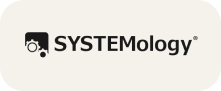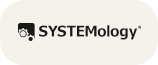Speed & Performance Boost
For WordPress Membership Sites using BuddyBoss, LearnDash, or WP Fusion.
Make your membership site faster, smoother, and more reliable — without rebuilding.
If your membership site feels sluggish — pages take too long to load, videos lag, or your members complain that things “hang” — this is for you.
We’ll find what’s slowing your site down and fix it properly so your pages load quickly, your dashboard runs smoothly, and your members have a better experience every time they log in.
What This Service Does
We fine-tune your existing site, not rebuild it.
Our focus is on speed, stability, and performance — especially for WordPress membership sites using BuddyBoss, LearnDash, WP Fusion, WooCommerce, or similar tools.
After the optimization, you’ll get:
- Faster loading times on key pages
- Improved Core Web Vitals and PageSpeed scores
- Optimized caching, images, and scripts
- A simple before-and-after performance report
No coding or design changes — just measurable, real-world speed improvements.
How It Works
Step 1:
Audit & Performance Check
We test your site using Google PageSpeed and GTmetrix to identify bottlenecks and server-level issues.
Step 2:
Apply Optimizations
We configure caching, clean up heavy scripts, compress images, and fine-tune your performance settings for better load times.
Step 3:
Test & Deliver Results
We verify that everything works perfectly, then send you a short report showing your new performance scores.
We’ll also provide a short before-and-after report with measurable improvements.
✅ What’s Included
- Website Manual
- WordPress performance optimization
- Caching configuration (LiteSpeed, SG Optimizer, Breeze, or WP Rocket)
- Image compression & WebP conversion
- Script and plugin cleanup
- Database optimization
- Core Web Vitals improvement
🚫 What’s Not Included
- We don’t rebuild pages, themes, or redesign your layout under this service.
- If we discover that your builder setup (e.g., Elementor or Kadence) is the main issue, we’ll let you know and recommend next steps — either for your team to handle or through a separate project.
- We’ll also let you know if your hosting plan or environment is a limitation.
- If needed, we’ll suggest better hosting options — but you always decide whether to switch.
🌍 Hosting & Cloudflare Recommendations
We work with your current setup — but if your host limits performance, we’ll flag it early and suggest alternatives like Cloudways or LiteSpeed servers.
We often recommend Cloudflare for global performance, stability, and security — especially if your members access your site from different regions.
If you already use a CDN or enterprise hosting, Cloudflare is optional.
FAQs
Q: Do you need access to my site?
Yes — full admin access is required so we can test and apply settings safely.
Q: Will this affect my members while you work?
No. We perform optimizations carefully and take a full backup first.
Q: Can you guarantee a specific PageSpeed score?
We focus on real-world results, not just lab scores. You’ll see noticeable speed improvements across your key pages.
Q: What if I make changes later and the site slows down again?
We’ll share a simple checklist so you can maintain the speed long-term — and you can always request a re-optimization if needed.
Q: Do you work on live sites or staging?
We can work safely on your live site or, if available, a staging copy. Either way, we always take a full backup before making changes.