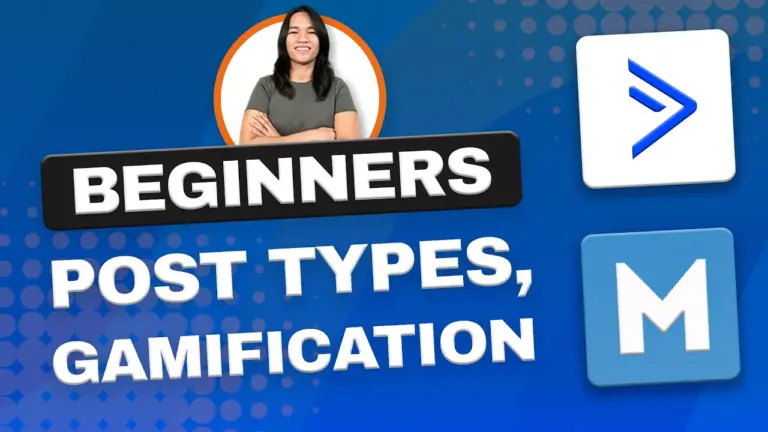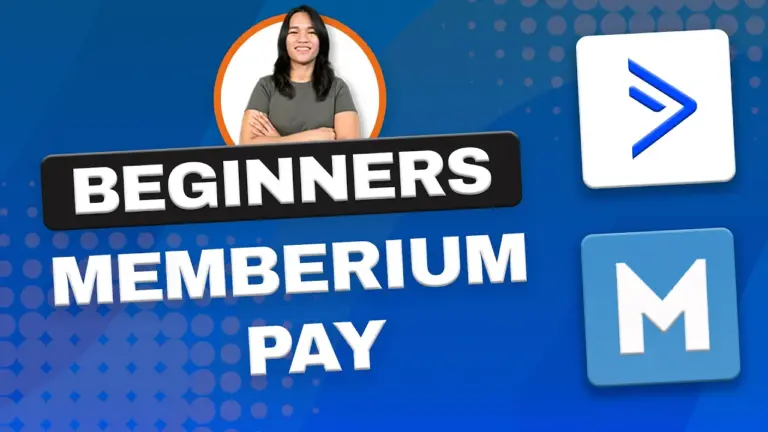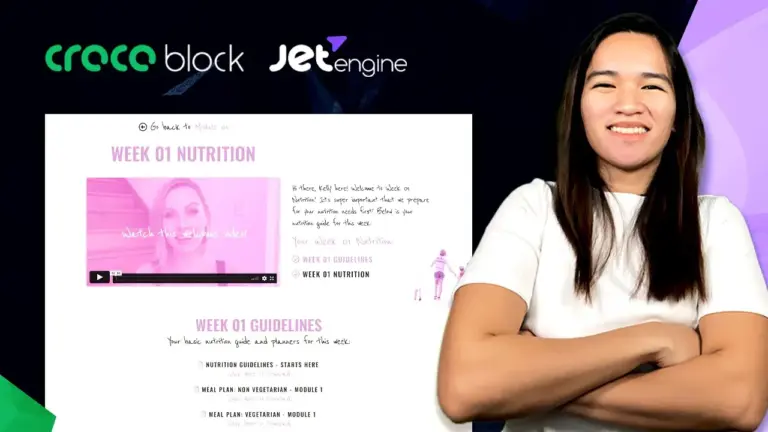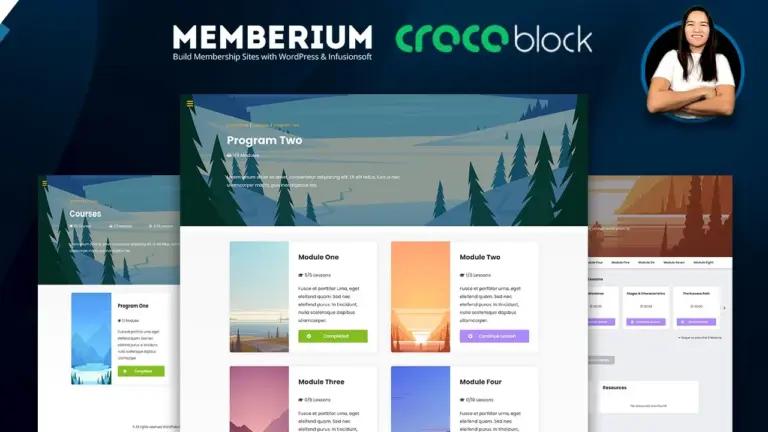Hi, I’m Danica—a WordPress developer specializing in e-learning and membership websites. Over the past 6+ years, I’ve worked extensively with platforms like Memberium, AccessAlly, LearnDash, BuddyBoss, and more. If you’re into building or managing online courses or memberships with WordPress, you’re in the right place!
In this post, I want to give you a quick overview of Memberium—what it is, how it works, and how it can help you build a powerful e-learning platform. Whether you’re new to membership sites or just curious about Memberium, this guide will help you get started.
Also, I’m planning to host live sessions on my YouTube channel to answer your questions in real-time—let me know in the comments if you’d prefer live Q&A or edited tutorials!
What is Memberium?
Memberium is a WordPress plugin that integrates directly with your Keap (formerly Infusionsoft) or ActiveCampaign account to manage membership sites. It’s designed to protect your content, manage user access, and sync seamlessly with your CRM.
Visit memberium.com to learn more or sign up for their free live demo. They also offer a free trial for the first 25 users—just contact their support team for access.
Setting Up Memberium: Quick Overview
- Install WordPress Locally:
If you don’t already have a local WordPress environment, I recommend using LocalWP. I’ve created a tutorial for this, so check it out if you need help getting started. - Install Memberium Plugin:
After signing up for Memberium, you’ll receive a ZIP file of the plugin. Install it on your WordPress site and connect it to your Keap or ActiveCampaign account. - Connect Your API:
- For Keap: Go to your account settings > API, and copy your API key.
- Paste the API key and your app name/address into Memberium’s settings.
- That’s it—you’re connected!
Flexible Membership Levels
One of the things I love about Memberium is its flexibility. You can set up:
- Basic membership levels like Free, Pro, Premium.
- Program-specific levels like Course 1, Course 2, etc.
- Even company-level memberships for group access.
Each membership level is linked to a tag in your CRM. You can manage these directly within WordPress—no need to jump back and forth to your Keap account.
For example:
- Create a new level (e.g., Level 3).
- Assign it a category for organization.
- Automatically generate tags for active, suspended, and canceled statuses.
Pricing Breakdown
A common question I get is about pricing. Here’s a snapshot of Memberium’s plans:
| Plan | Price | Features |
|---|---|---|
| Standard | $57/month | 1 domain, 1 Keap/ActiveCampaign account |
| Pro | $97/month | 10 domains, still 1 CRM account |
| Advanced | $187/month | Multiple domains + multiple CRM accounts |
Note: Even with the 10-domain plan, all sites connect to one Keap or ActiveCampaign account. You can organize everything with tags and custom fields in your CRM.
Annual billing is also available—you can save over $100 per year by switching to yearly payments.
Umbrella Accounts (Group Access)
Memberium also offers Umbrella Accounts, allowing a parent user to manage access for multiple child users. This is ideal for:
- Company accounts
- Team or group memberships
- School/classroom environments
I’ll dive deeper into this in a future video—let me know if you want a dedicated tutorial!
Memberium & Payment Processing
Let’s clarify something important:
Memberium does NOT process payments.
Instead, you’ll use tools like:
- Keap Payments
- Spiffy
- ClickBank
- SamCart
Memberium integrates with your CRM, not your payment gateway. However, for Keap users, Memberium allows your members to:
- View payment history
- Update billing details
- Manage subscriptions
Currently, ActiveCampaign does not support payment management, so Memberium users on ActiveCampaign won’t have this feature—at least not yet. This might change in the future as ActiveCampaign continues to improve.
Final Thoughts
If you’re serious about building a WordPress membership site that’s deeply integrated with Keap or ActiveCampaign, Memberium is an excellent choice. It’s flexible, scalable, and backed by great documentation and support.
Tools & Plugins that used
- Memberium