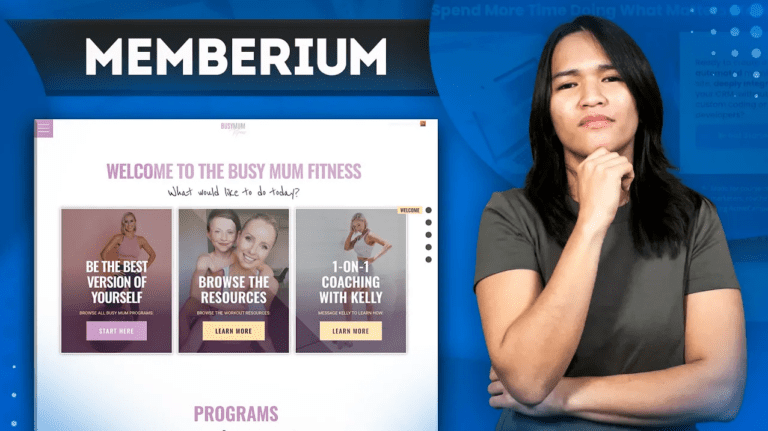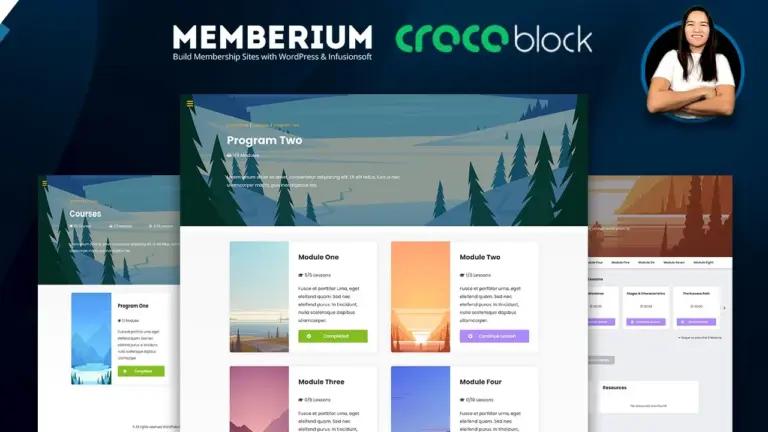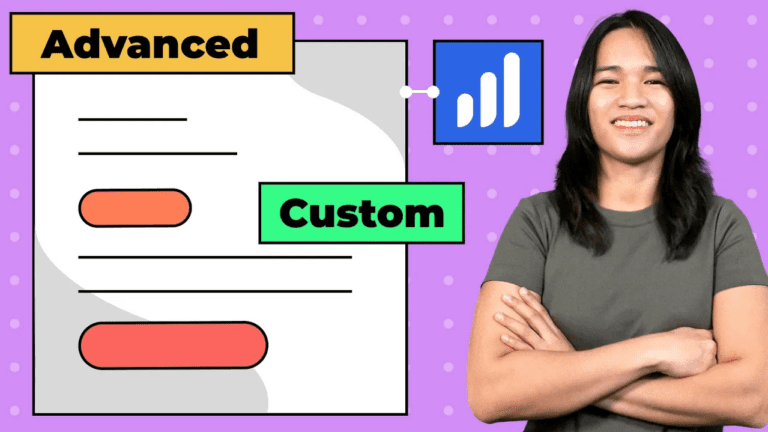Creating an Outstanding Login and Registration Page with Crocoblock JetEngine for Your WordPress Membership Site (2023)
When it comes to building membership sites, the user experience should always be front and center. In this tutorial, I’m going to walk you through the process of crafting a login and registration page that not only looks great but also functions seamlessly. Crocoblock JetEngine is our tool of choice for achieving this, as it provides powerful features that make the entire process a breeze.
Guiding First-Time Visitors
Navigating a new membership site can sometimes be overwhelming for first-time visitors. That’s why I’ve focused this tutorial on helping users who are accessing your site for the very first time. By making the login and registration page your site’s welcoming point, you’re setting the stage for a positive user experience right from the start.
Buttons for Different User States
As we delve into the tutorial, you’ll notice that we’re utilizing two main buttons on our login and registration page: “Get Started” and “I Already Have an Account.” For newcomers, the “Get Started” button opens up a thoughtfully designed pop-up housing a registration form. Whether you want to customize this form or guide users through a paid registration process, this setup provides flexibility.
Enhancing User Interaction
For returning users who already have an account, the “I Already Have an Account” button opens a convenient pop-up where they can easily input their login credentials. This approach streamlines the access process and ensures that both new and returning users have a smooth journey on your site.
Intuitive Sign-Up Page
In addition to the core login and registration functionality, I’m excited to show you a nifty feature that adds an extra layer of user-friendliness. I’ll guide you through creating a top button that leads to a sign-up page. This feature mirrors a dual-language approach, allowing your site to cater to a wider audience.
Effective Pop-Up Configuration
Throughout the tutorial, I’ll stress the importance of pop-up settings management. While I’ll demonstrate how to enable pop-ups for the entire site for testing purposes, I’ll also guide you on how to configure pop-ups exclusively for relevant pages. This way, we’re ensuring a seamless and confusion-free experience for users.
Elementor Magic
You’ll be thrilled to discover how we’ll leverage Elementor, a powerful WordPress page builder, to design our login and registration pages. By tapping into JetEngine’s dynamic visibility capabilities, we can showcase content based on a user’s login status, creating a tailored experience.
Personalized Messages for Logged-In Users
Logged-in users will encounter personalized messages and options, thanks to JetEngine’s dynamic visibility features. Buttons such as “Go to Your Dashboard” will exclusively appear for those who are logged in, simplifying their navigation and enhancing engagement.
Tailored Onboarding Experience
One of the highlights of our tutorial is the ability to create a personalized onboarding experience for new users. I’ll demonstrate how you can craft a welcoming message or guide users through their initial steps on your membership site, ensuring a seamless introduction.
Seamless Pop-Up Design
Aesthetics play a crucial role in user engagement. That’s why I’ll provide insights into designing visually appealing login and registration pop-ups. By optimizing dimensions and layouts, we can achieve a cohesive appearance that aligns with your site’s overall design.
Widgets and Forms Simplified
To ensure a smooth interaction, I’ll walk you through the creation of login and registration forms using Elementor and Jet Engine widgets. Whether you choose the login widget from Elementor or the Jet Engine registration form, the integration will guarantee a seamless experience for your users.
In Conclusion
With this comprehensive tutorial, I’ve aimed to equip you with the knowledge and tools to establish a user-friendly login and registration page using Crocoblock JetEngine for your WordPress membership site. By personalizing user experiences and incorporating thoughtful design, you’ll be able to boost user engagement and create an exceptional onboarding process. I’m confident that this information will serve as a valuable resource as you embark on enhancing your WordPress membership site. For a visual guide, don’t forget to watch the original tutorial video above. Happy designing! – Danica
Tools & Plugins that used
- Crocoblock JetEngine
- Elementor Pro