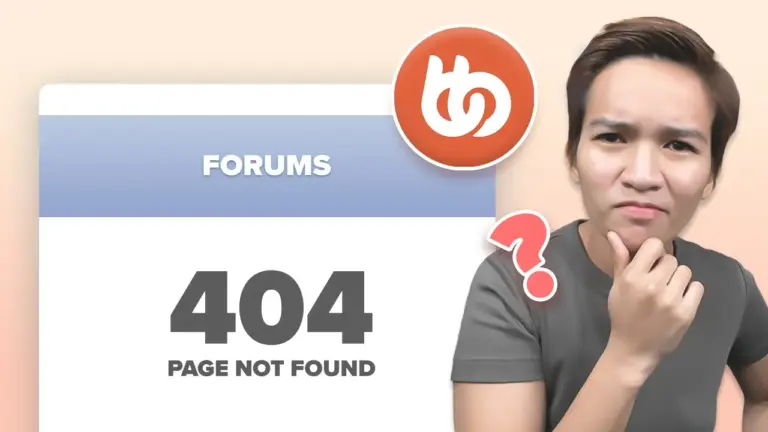Hey there, I’m Danica, and I’m passionate about building WordPress membership sites that not only offer valuable content but also ensure the privacy and security of that content. In this comprehensive guide, I’ll walk you through the steps to safeguard your WordPress membership site’s content using two powerful tools: BuddyBoss and Memberium. Whether you’re just getting started or looking to enhance your site’s security, this guide has got you covered.
Chapter 1: Setting the Stage
- Meet BuddyBoss: First things first, let’s introduce BuddyBoss. Think of it as your trusty companion on this journey to protect your WordPress membership site content.
- The Power of Integration: We’ll also talk about the importance of integrating LearnDash and Memberium into your site for enhanced functionality.
- Preparing Your Environment: If you’ve followed along with my previous videos, you’re already on the right track. We’ll quickly recap the essential plugins and steps covered earlier.
Chapter 2: Embracing Questions
- Audience Engagement: Building a thriving online community is more than just sharing knowledge. I’ll show you how to encourage viewers to ask questions and ensure they understand the content thoroughly.
- Promoting Interaction: We’ll discuss why fostering a supportive community is essential for the success of your membership site.
Chapter 3: Understanding Website Privacy
- BuddyBoss Default Settings: I’ll explain BuddyBoss’s default privacy settings, which essentially allow access only to logged-in members.
- Scenario 1: BuddyBoss Protection Alone: For those who prefer to use BuddyBoss without Memberium, I’ll walk you through how to protect your content using BuddyBoss alone.
Chapter 4: BuddyBoss Privacy Settings
- Navigating BuddyBoss Settings: I’ll provide a step-by-step guide to locating BuddyBoss’s privacy settings within your WordPress dashboard.
- Restricting Access: We’ll delve into the process of enabling the “Restrict site access to only login members” option.
- Public Website Content: I’ll demonstrate how to keep specific pages publicly accessible even with site access restrictions in place.
- Demonstration: To make things crystal clear, I’ll offer a live walkthrough of how these settings affect the visibility of your site.
Chapter 5: Memberium’s Advanced Protection
- The Memberium Approach: We’ll explore how Memberium’s site lock feature differs from BuddyBoss’s.
- Custom Login Page: I’ll show you how to create a custom login page when using Memberium, a great way to enhance your site’s branding.
- Overriding Site Lock: Discover how to selectively make pages publicly available while the site remains locked for members.
Chapter 6: Wrapping It Up
- Choosing Your Approach: It’s decision time. I’ll emphasize that you have the flexibility to choose between BuddyBoss or Memberium, depending on your site’s unique needs.
- Flexibility and Protection: We’ll wrap up by underlining the importance of having these options at your disposal to maintain content privacy.
- Subscribe and Stay Informed: Lastly, I’ll encourage you to subscribe to my channel for more WordPress membership site videos, ensuring you stay informed and equipped.
Conclusion
Protecting your WordPress membership site’s content is a mission-critical aspect of building a successful online community. With BuddyBoss and Memberium in your toolkit, you have the tools to ensure your members’ data stays secure while still providing valuable content to the public when needed. Whether you’re a beginner or a seasoned pro, this guide equips you with the knowledge to safeguard your site effectively.
Remember, I’m here to answer any questions you might have along the way. So, let’s dive in and protect your valuable content!
Tools & Plugins that used
- BuddyBoss
- Memberium