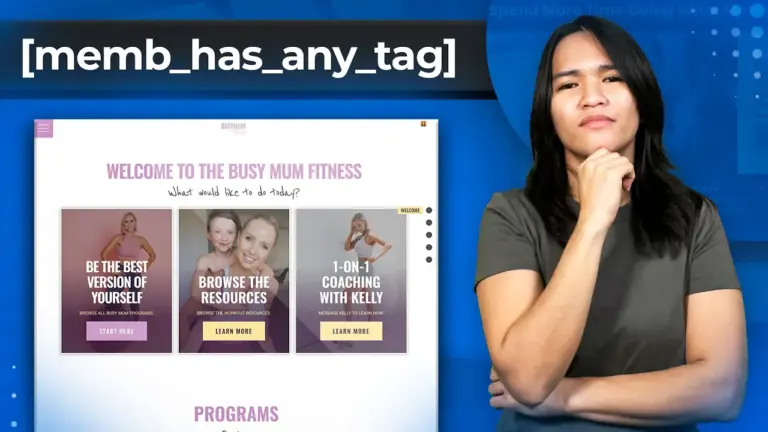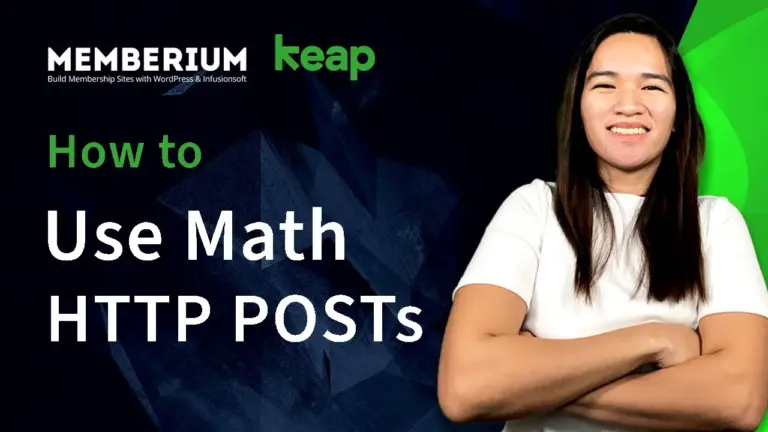I’m always excited to explore new ways to enhance the user experience for my members. In this blog post, I’ll walk you through the process of creating member levels using Memberium for ActiveCampaign, a powerful tool that can turn your membership site into a gamified learning platform. We’ll break down the steps outlined in the video above and provide insights into how you can implement this strategy on your own site.
Setting the Stage
In the video, I introduced you to the concept of gamification within a membership site. Gamification is a technique that leverages elements of game design to make the learning or membership experience more engaging and rewarding for users. It involves assigning levels, points, or badges to members based on their interactions with the site’s content.
Getting Started
Let’s begin by understanding the importance of having a well-structured membership site and having tags associated with different pieces of content. Tags are like digital markers that can be assigned to members when they interact with specific content or complete certain actions on the site. In my case, I’m using ActiveCampaign to manage these tags.
Creating Member Levels
The core of this strategy lies in creating different member levels based on the tags members accumulate. My approach involves creating three levels: Level 1, Level 2, and Level 3. These levels are achieved when members collect specific tags associated with content completion. For example, to reach Level 1, members need to complete the tasks associated with Day 1 and Day 2 of a course.
Displaying Member Levels
Let me show you how to show members their current level using shortcodes and custom messages. By doing this, you can keep your members informed about their progress and motivate them to reach higher levels. I’ll also explain how to ensure that members always see their highest attained level, even as they progress.
Implementing the Progress Bar
In the video, I mentioned that in the next video, I’ll show how to create a progress bar based on member tags. This is another exciting gamification element that can visually represent a member’s progress on their journey through your site.
Customizing the Design
While I’ve focused on functionality in this blog post, there are endless possibilities for customizing the design further using CSS or adding icons and images to make the member experience even more engaging.
Conclusion
In this blog post, we’ve covered the basics of creating member levels in a WordPress membership site using Memberium for ActiveCampaign. It’s a powerful strategy that can help keep your members engaged and motivated as they interact with your content. Gamification elements like levels and progress bars can turn a standard membership site into a dynamic and rewarding learning platform.
In the next video, you can expect to learn more about progress bars and perhaps how to combine points systems with levels in the member’s dashboard. Stay tuned for more insights and tips on making your membership site even better!